Microsoft introduced Windows 10 cumulative update KB3176938 last week for users enrolled in the Release Preview and Slow insider rings to bring the operating system to version 14393.103, and now the company is re-releasing the same update to bump the version to .105.
The exact same cumulative update shows up again for Windows insiders who are part of the RP ring, but without a changelog, it’s not yet clear what exactly has changed on such a short notice that Microsoft has decided to ship it once again to Windows 10 devices.
Most likely, Redmond fixed bugs and issues in the operating system and decided to push the same cumulative update because it only includes minor changes, but it goes without saying that everyone should install it as soon as possible.
Fixing remote desktop connection problems
Furthermore, there were reports that this update was causing a number of issues on PCs that installed it and broke down remote desktop connections, so Microsoft probably fixed all these problems and re-released it to insiders.
Since it’s available only for users in the RP ring, the same update should go live for everyone in the coming weeks, most likely on Patch Tuesday, when Microsoft also ships the rest of security updates to Windows users. Patch Tuesday takes place next month on September 12, and this is the day when all Windows 10 devices should start receiving the next cumulative update.
For the moment, it’s important for insiders to install and try it out because this way Microsoft can prevent further errors from happening, and this is the purpose of the Windows Insider program in the first place. Living proof are the problems that users have been reporting with the original version of this cumulative update, so if you’re part of the Insider program, make sure you install this one as soon as possible too.
To install the new cumulative update, simply launch the Settings app and go to Update & security > Windows Update > Check for updates. A system reboot will be required to complete the process.
Thank you for the tip, TNT!
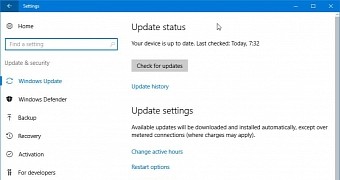
 14 DAY TRIAL //
14 DAY TRIAL //