Microsoft abandoned Project Astoria, an effort that the company was supposed to use in order to bring Android apps on Windows 10, but it turns out that it has found another way to accomplish this goal.
A recent update made in the latest Windows 10 preview build allows PC users to request Android developers to bring apps to the Windows Store with the press of a button. Here is how it works.
Windows 10 now allows users to synchronize Android and PC phone notifications, so whenever you receive a new notification on your Android phone, it also shows up on your PC to give you easier control while you work. This is possible with help from personal assistant Cortana, which is also available on Android, so it needs to be enabled on both PCs and phones with the same Microsoft account.
Phone notifications on PC
Starting with this latest Windows 10 build, whenever Android phones receive a notification from an app that does not exist on Windows, the PC notification displayed to users also includes a button called “Request app” that allows them to ask the developer to bring it in the store.
Clicking that button gets users to the WinStore Request UserVoice channel, where anyone can post a request for an app that doesn’t exist on Windows. Microsoft hopes that this way Android developers can better notice the opportunity for coding for Windows and the UserVoice forum is one easy method of doing that.
UserVoice allows users to vote for each request, so the bigger the number of votes, the more chances for Android developers to be convinced to bring their apps to Windows 10.
For the moment, this new feature is only available in insider builds, but everyone should be getting it with the Anniversary Update due in the summer. Cortana for Android is currently available in the United States only, so you won’t find it in the store if you live in another country, but it shouldn’t be too hard to get it up and working if you know where to look.
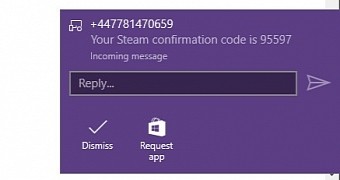
 14 DAY TRIAL //
14 DAY TRIAL //