Microsoft has released a new update to the Windows 8.1 Reading List app and provided new upgrade instructions on how to move items to Windows 10, where the app is directly integrated into Edge browser.
Specifically, Reading List was offered on Windows 8.1 as a standalone application allowing users to save their favorite websites and open them once again at a later time, thus being similar to the bookmarking tool integrated into most browsers.
Microsoft has made the logical change in Windows 10 and integrated Reading List into Edge browser, but as far as Windows 8.1 users are concerned, no easy solution to transfer their saved links is provided.
One-by-one link migration
Instead, the software giant is recommending users to move their items from Reading List to the Microsoft Edge built-in feature manually, one by one, which can be nothing than a really painful solution for those who have tons of data stored in the Windows 8.1 app.
“In Windows 10, Microsoft Edge has a built-in reading list, so you never have to leave the browser you’re in and you can get to your list from any Windows 10 device. Learn how to move items from this app to Microsoft Edge,” Microsoft says.
“You can continue using the Reading List app in Windows 8.1. We recommend moving your list to Microsoft Edge once you’ve upgraded to Windows 10.”
Microsoft’s guide pretty much comes down to opening the Reading List app, clicking an item to launch with Microsoft Edge, and once in the browser, clicking the star button to add to the new built-in Reading List feature. Certainly, that’s not an easy thing to do for those who have thousands of items in Reading List, so maybe a batch solution would be a much better idea.
On the other hand, Reading List is not the kind of app that’s used by millions of users, so most likely, the company doesn’t see a reason to build such a tool, given the fact that only a few people saved links in Reading List.
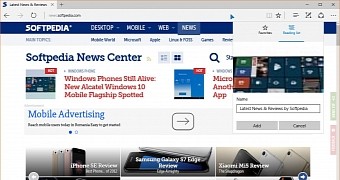
 14 DAY TRIAL //
14 DAY TRIAL //