Microsoft has finally rolled out a new version of the Update Catalog website that makes it possible for users to access it without Internet Explorer, the company’s old browser that was the only one supported on the page.
From now on, pretty much every browser out there, including Google Chrome, Mozilla Firefox, Opera, and Edge, should be able to load the Update Catalog and download updates easily.
Microsoft announced this change in August this year, and said that it was working to remove the Internet Explorer and ActiveX requirements to allow users of other browsers to connect to the Update Catalog too.
“The Microsoft Update Catalog website is being updated to remove the ActiveX requirement so it can work with any browser. Currently, Microsoft Update Catalog still requires that you use Internet Explorer. We are working to remove the ActiveX control requirement, and expect to launch the updated site soon,” the firm said at that point.
Manual installation of cumulative updates
Right now, everything seems to be working correctly in Google Chrome and Mozilla Firefox, and given the fact that more than 50 percent of the world’s PCs are running Google’s browser, this is clearly welcome news. Especially given all the problems that users have been experiencing lately with Windows 10 updates, that is.
The most recent cumulative updates released by Microsoft for Windows 10 machines caused quite a lot of issues on these PCs, and in some cases, they even failed to install.
For many users, manually installing these cumulative updates solved the installation issues, and this is why making the Update Catalog available in any browser is so important. It makes it possible for users to download cumulative updates and install them manually should any problem be experienced.
If you are looking for a specific update, simply connect to the Microsoft Update Catalog, type the update name (if you use the KB name, you can find it a lot faster), and then use the provided download links to save it to your computer.
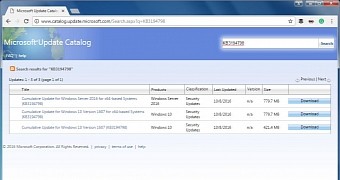
 14 DAY TRIAL //
14 DAY TRIAL //