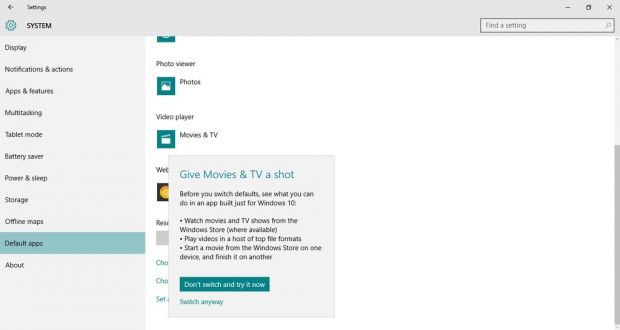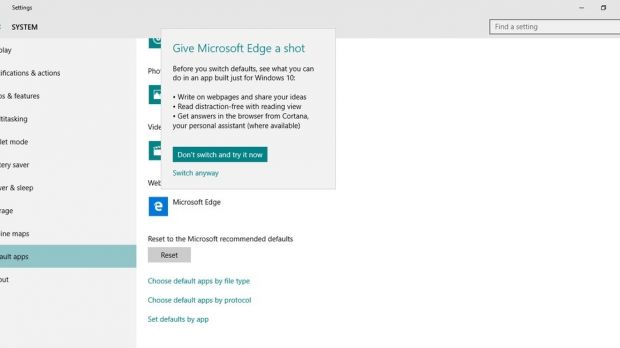One of the changes that Microsoft made in Windows 10 concerns the steps you have to take in order to change default apps, and it's no surprise that many software developers aren't really pleased with this.
Mozilla, for example, the famous maker of Firefox, publicly criticized Microsoft for not allowing third-party apps to directly change default apps, which basically made it impossible for their own browser to replace Edge automatically in Windows 10. Instead, users need to manually change the default browser in the operating system, so the options that Firefox brought in this regard have become pretty much useless.
But starting with Windows 10 build 10568, Microsoft is experimenting with new changes that could make it even harder to change default apps.
Are you sure you want to switch defaults?
Now when you access the default apps menu in the Settings screen and want to replace Edge, Movies & TV, Photos, or any other program that comes with Windows 10, Microsoft displays another prompt to make sure you know what you're doing.
“Give Microsoft Edge a shot. Before you switch defaults, see what you can do in an app built just for Windows 10: write on webpages and share your ideas, read distraction-free with reading view, get answers in the browser for Cortana, your personal assistant (where available),” the message reads.
You have two different options: “Don't switch and try now,” which is clearly the preferred option for Microsoft and is prominently highlighted in the message prompt, and “Switch anyway,” displayed without any highlights at the bottom of the dialog.
Obviously, this shouldn't affect too much users who really want to replace default apps in Windows 10, but it could actually make it even harder for third-party apps to do it because one more prompt is displayed during the process.
Keep in mind that this is only part of a preview build, so it remains to be seen if Microsoft brings it in the final version of Windows 10.
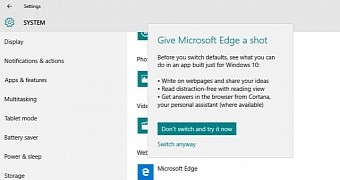
 14 DAY TRIAL //
14 DAY TRIAL //