Microsoft has released a new web-based solution to help users address problems they experience with Windows updates.
The new service is available on the company’s support website and is offered free of charge, with users required to follow a wizard and try the common workaround for the problems they experience.
The new tool covers issues affecting Windows 10, Windows 8.1, and Windows 7, and the wizard guides users throughout the necessary steps to isolate the bug and find a way to fix it. The common errors experienced with cumulative updates on Windows 10 are also supposed to be fixed, and Microsoft is also offering an updated version of the Update Troubleshooter to help users.
“This guided walk-through provides steps to fix problems when installing updates. Here are some commonly seen error codes: 0x80073712, 0x800705B4, 0x80004005, 0x8024402F, 0x80070002, 0x80070643, 0x80070003, 0x8024200B, 0x80070422, 0x80070020. These steps should help with all errors and not just the ones listed,” Microsoft says.
It goes without saying that this new wizard comes in super-handy to Windows 10 users who had a hard time deploying the latest cumulative updates, especially because the latest patches released by Microsoft have caused installation issues with almost every new release.
Resetting Windows? Thanks, but no thanks
Unfortunately, however, this guide is mostly based on the common workarounds that you typically find on Microsoft’s Community forums, so there’s a good chance that it won’t make a difference for users experiencing cumulative update installation issues.
At one point during the wizard, we were asked to “reset or reinstall Windows” because none of the previous steps resolved the issue, but we all know that this is a workaround that almost nobody wants to turn to. And if nothing works, users are recommended to contact the Answer Desk and have a Microsoft support engineer assist them in fixing the problem.
Of course, this is just the first implementation of the troubleshooting guide, but hopefully Microsoft will improve it in the future and offer more efficient ways of fixing update problems.
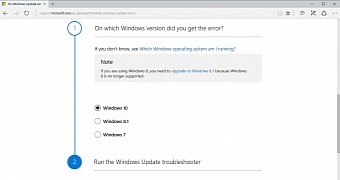
 14 DAY TRIAL //
14 DAY TRIAL //