As announced earlier this year, Microsoft Outlook is getting a major update that includes new features and a UI overhaul, and this week the company begins the public rollout.
Projected to be shipped to users in the Office Insider program and Monthly Channel (Targeted) customers this month, all these improvements are optional, and users can continue sticking with the old interface should they want to.
Outlook for Windows and the web are the first ones being revamped, while the Mac version will receive the same pack of improvements at a later time.
One of the changes coming as part of this update is a simplified ribbon that would make its way across several other Office apps.
“The single row of commands can be quickly personalized to suit your work style and preferences—simply pin or remove commands from the ribbon that are important to you. You can always click back into the classic, full ribbon to access the complete set of commands anytime,” Microsoft explains.
Returning to the classic experience
There are more changes supposed to improve productivity, including subtle tweaks like bolded names and flagged messages displayed with a yellow background. Message subjects are now more prominent in the reading pane, while reply and accept buttons for email and calendar have become contextual.
“The updated Outlook for Windows experience is simpler and more customizable so you can work faster and get back to the things that matter most. Outlook helps you connect, organize and get things done,” Microsoft explains.
The software giant emphasizes that Outlook in Office 2019 for Windows won’t include such changes. Users are allowed to return to the classic experience at any time during the so-called “Coming Soon” program, but on the other hand, once all updates reach the final production stage, going back would no longer be possible.
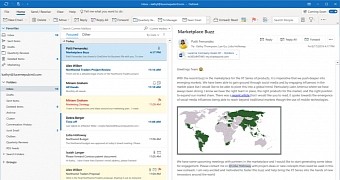
 14 DAY TRIAL //
14 DAY TRIAL //