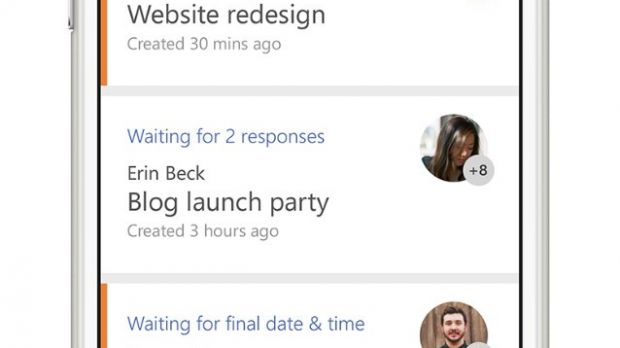Microsoft Garage is back with yet another iPhone application. After launching several Android and iOS apps in the last couple of months, we could say that Microsoft's project is very prolific.
The latest app delivered by the people behind this project is called Invite and it's only available for iOS devices. However, Microsoft has already confirmed that while the application is only available for iPhones in the US and Canada, it will come soon to Windows Phone and Android phones.
It's also worth mentioning that Invite is aimed at people who work with Office 365 business and school subscriptions. Still, Invite should work perfectly fine with any email, including Outlook.com, Gmail and Yahoo Mail.
It will arrive on Windows Phone and Android as well
Invite is an application that makes it easier for users to organize their events. It works very simple, as users simply invite anyone with an email address and once they receive an email or an app notification, if they have Invite installed, they can choose the times that work for them.
This can be done from the application itself or from a browser. They can also see what options work best for other attendees.
As soon as everyone responds, you will be able to decide on the time that works best. The last thing you can do is select a final date and time whenever you are ready. Simply choose the time that most people can make it to the meeting and click on the Send Calendar Invites option to get it on their calendars.
Speaking of which, all meetings sent through Invite will show up in the calendar of the account that you have signed in with.
According to the developers, the Invite app for iPhone is different from the “Send Availability” feature that's already included in Outlook in the fact that it provides additional automation to the process of organizing meetings.
You can now download Invite for iOS for free via App Store. The application should be fully compatible with all devices running iOS 8.1 or later.
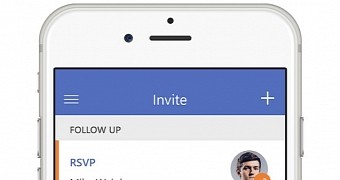
 14 DAY TRIAL //
14 DAY TRIAL //