Microsoft’s trying a new tactic to bring more users running Windows 7 and 8.1 on Windows 10 and this involves hiding upgrade banners in an Internet Explorer security patch that’s being delivered as a critical update.
Specifically, the software giant released a new security update for Internet Explorer labeled as MS16-023 (also identifiable as KB3139929) which is supposed to correct flaws in the browser that would allow an attacker to get the same rights as the logged-in user when a compromised website is loaded.
“This security update resolves several reported vulnerabilities in Internet Explorer. The most severe of these vulnerabilities could allow remote code execution if a user views a specially crafted webpage in Internet Explorer,” Microsoft explains.
But as Woody Leonhard of InfoWorld noted, installing KB3139929 also deploys another patch called KB3146449 that has a completely different purpose.
“This update adds functionality to Internet Explorer 11 on some computers that lets users learn about Windows 10 or start an upgrade to Windows 10,” the official KB page states.
So basically, once you install this critical security update, Microsoft also deploys and enables a new Windows 10 upgrade notification system on your computer, trying to move you to its new operating system.
How the new upgrade notification system works
The way it works is quite simple. Once you install the security update, when opening a new tab in Internet Explorer, you also get a blue banner telling that “Microsoft recommends upgrading to Windows 10.” There is no way to block this behavior and disable the upgrade notification and what’s worse, you can’t even uninstall the update causing it.
KB3146449 does not show up in the installed updates list and you can’t remove it separately because it’s bundled in the original Internet Explorer security patch KB3139929. This means that if you want to get rid of it, you have no other option but to remove the full security update, and thus remain completely vulnerable to attacks.
Certainly, this kind of tactic does more harm than good, especially because it fuels criticism aimed at Microsoft’s aggressive push for Windows 10, so we’ve reached out to Microsoft for more information and will update the article when we have an answer.
Also thanks to our reader Bobo for the tip!
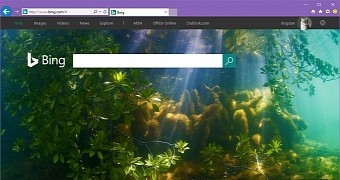
 14 DAY TRIAL //
14 DAY TRIAL //