Microsoft has added another handy security improvement for local accounts on Windows 10, as the latest build introduces security questions to help easily recover a forgotten password.
Starting with Windows 10 Insider Preview build 17063 and coming to everyone with the release of the Redstone 4 update in the spring of next year, local accounts benefit from security question support that gets users through a very simply wizard to reset a password.
Users can configure up to three different security questions and answers to configure this new option, and Microsoft says that local accounts that have already been set up can be further secured from Settings > Accounts > Sign-in Options > Update your security questions.
Option to be part of Redstone 4 update
Those who are only now installing Windows 10 and going through the initial wizard will be allowed to configure the security questions during the setup process.
“With the Fall Creators Update, we started working on self help solutions for password recovery from the Lock screen. Today, we’re adding this functionality to local accounts as well, through the newly available use of security questions for local accounts,” Microsoft explains in the release notes of the latest build.
“Once your security questions are set up, if you find yourself unable to remember your password on the lock screen, you will see a link to reset your password, whereupon clicking you’ll be prompted to enter the answers to your security questions.”
Windows 10 Redstone 4 is projected to be finalized in early 2018 before being shipped to users in the spring.
Build 17063 is one of the biggest so far, coming with a plethora of new features, including Windows Timeline, Sets, Fluent Design refinements in more parts of the operating system and other improvements like this support for security questions for local accounts. Build 17063 is only available for insiders enrolled in the Fast and Skip Ahead rings.
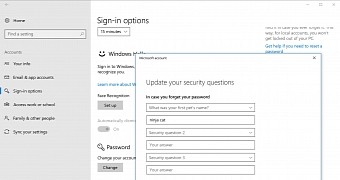
 14 DAY TRIAL //
14 DAY TRIAL //