Even though it’s not yet available as a public release for Windows Phone devices, Windows 10 Mobile is already running on a significant number of handsets that launched with this OS version thanks to the Windows Insider program.
And one change that has been quickly spotted by insiders is the removal of the live tile for the battery, which in Windows Phone showed the percentage left before a recharge was needed.
In Windows 10 Mobile, however, the original Battery Sense app has evolved into Battery Saver and is now integrated into the Settings screen that groups all configuration options for the device. The reason behind this change, a company employee says, is that Microsoft wanted to “address some of the discoverability and usability concerns that had been raised with the Settings experience in WP8.1.”
Send feedback or turn to third parties
This change, however, led to the loss of a battery live tile in Windows 10 Mobile, so now if you pin the Battery Saver to the Start screen, you only get a static icon. Instead, you also get a quick action button, which the company employee describes as “very useful.” But there’s no doubt that it’s not as useful as the live tile.
“Around 10586 (although I don't remember the exact build), the work was done in the Settings framework to allow pinned settings to be live once more, which is when Data usage regained its live tile (on phone and desktop, since it's the same code). Battery saver and Storage (another tile that used to be live, I believe) haven't yet implemented this, which is why they're still static images,” the Microsoft employee adds.
In the end, if you want a live tile for the battery app in Windows 10 Mobile, the only way to get it is to send feedback in this regard using the built-in Feedback app. Or to turn to a third-party app that comes with a live tile, that is.
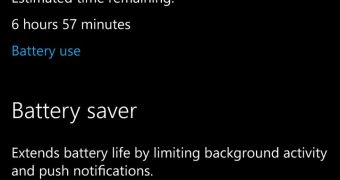
 14 DAY TRIAL //
14 DAY TRIAL //