You wouldn’t normally expect a modern browser to lack full-screen support, but Microsoft Edge doesn’t have one, even though the Redmond-based software giant promised to develop such a feature.
As weird as it may sound, pressing F11 in Microsoft Edge doesn’t do anything, as a full-screen mode for the default Windows 10 browser does not exist just yet.
A request submitted in the Feedback Hub calls for Microsoft to introduce this feature in Edge, and a company engineer replied nearly two months ago to confirm that “we are looking into developing a full-screen feature for Edge, and we are away it is a top request.”
Naturally, users expected this feature to be part of the Creators Update, but with the next OS release now ready for the public launch, support for full screen is still missing from the default browser.
Possibly coming in Redstone 3
The next milestone? Windows 10 Redstone 3, which according to unconfirmed reports should go live in the fall of this year. This means that full-screen support for Microsoft Edge should debut in preview builds going live for insiders in the coming months before becoming broadly available for everyone in the Redstone 3 update launching in the fall.
In case you’re wondering why someone needs full-screen mode in a browser, just look at it this way: one of the biggest Edge improvements introduced with the Creators Update is support for eBooks, so the browser is now supposed to be used as an eBook reader too.
As a result, being able to run the app in full screen when reading eBooks would certainly be a feature coming in handy, but for some reason or another, it takes more time to develop it than expected.
For what it’s worth, the majority of other browsers out there can already run in full screen, including Microsoft’s very own Internet Explorer that’s now just a backup browser in Windows 10.
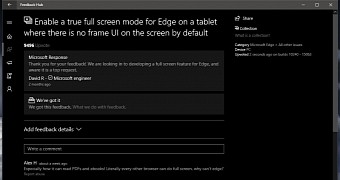
 14 DAY TRIAL //
14 DAY TRIAL //