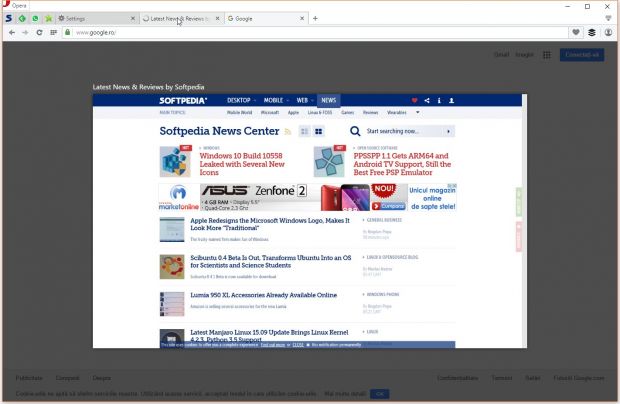Windows 10 build 10558 got leaked during the week and although it doesn't seem to bring any huge change at a first glance, there are some subtle improvements here and there which serve as living proof that Microsoft has been working on refining the experience in the operating system.
For example, build 10558 is the first to bring tab previews in Windows 10, which is a really helpful change for those who work with multiple tabs at the same time and don't want to click each of them to find the page they were looking for.
To see the tab preview, you need to simply move the mouse cursor over the target tab and the browser should automatically display it. At this point, there's no option to enable or disable this feature, but it could be offered at some point in the future if development goes well.
On the other hand, Edge might again seem late to the party because such a feature already exists in rival browsers, such as Opera, which can too display tab previews, but in a slightly different manner. In Opera, tab previews take up for a bigger part of the screen and don't just use a thumbnail, which might actually be useful because you can thus observe the website in detail.
To arrive for insiders soon
Keep in mind that for the moment this feature is only available as part of the leaked build 10558, but Microsoft is very likely to release it to insiders very soon, before a possible public launch sometime in late October or early November.
The tab preview support will most likely come together with extensions in the update aimed at RTM users, so expect Edge to get a really huge overhaul this fall. Microsoft hasn't provided any information on timing, but we're looking forward to hear more about this at the company's hardware event on October 6.

 14 DAY TRIAL //
14 DAY TRIAL //