Microsoft rolled out the very first Windows 10 Redstone preview build earlier this month, but as compared to what many people expected, this new release only brought fixes and general improvements for better performance and stability.
It appears, however, that some of these changes are causing major problems to the Edge browser for a number of users who complain that the application freezes all of a sudden and sometimes cannot be closed.
Microsoft Edge is Redmond’s new browser in Windows 10, replacing Internet Explorer as the default option and offering users a modern alternative that can compete against Chrome and Firefox.
Since it lacks some important features, Microsoft pledged to improve it in the coming months with the Redstone update, but it appears that the first preview build is causing more harm than good.
“Build 11082 broke Edge”
Posts in the Windows 10 Feedback app and on various online forums confirm that, in Windows 10 build 11082, the browser freezes and won’t load new pages. Users claim that closing the browser no longer works, and doing it via Task Manager is the only way to go if this behavior is experienced.
“I'm getting multiple crashes daily with this latest build. Web pages take a very long time to load, sometimes never fully loading. When scrolling, the bottom of the pages never show up. Then I get the busy revolving circle thing showing that Edge has frozen; the page lightens up, then reloads - crash,” one insider explained in a post on the company’s Community forums.
This kind of bugs are somewhat to be expected since they occur on Windows 10 preview builds, and for the moment, a workaround that could prevent these unexpected crashes and hangs from occurring doesn’t seem to be available. Microsoft will, however, fix it with the next release of Windows 10 preview builds.
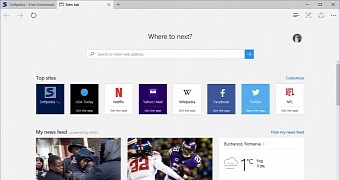
 14 DAY TRIAL //
14 DAY TRIAL //