The Anniversary Update launched on August 2, and only one day later, we told you about a freezing issue that’s become more widespread these days and that makes it impossible for some to use their PCs after installing the latest Windows 10 update.
Microsoft has finally acknowledged the bug and said that it’s working on a fix, but it reveals that only a small number of computers are actually affected.
Move your apps to the Windows drive in Safe Mode
Furthermore, Redmond claims that the freezing issue is only experienced on computers with SSDs where apps are installed on a different drive than the one where Windows 10 is installed. So the most obvious workaround is to move all apps to the drive where Windows 10 is located, and the company says that the easiest way to do this is to boot into Safe Mode, where no freezing happens.
“Microsoft has received a small number of reports of Windows 10 freezing after installing the Anniversary Update on systems with the operating system stored on a solid-state drive (SSD) and apps and data stored on a separate drive. This issue does not occur when starting Windows 10 in Safe Mode,” the company explains.
“You can work around this issue by signing into Windows 10 using Safe Mode to move your apps and data to the same drive as your operating system. We ask for your patience while we continue our investigation,” it adds, explaining that the Windows team is now looking into reports and trying to develop a fix.
Microsoft also notes that users who don’t want to wait for a fix can also downgrade to their previous Windows version, but it emphasizes that this option is only valid for the first 10 days after deploying the Anniversary Update. So if you installed the new version just recently and are experiencing this bug, you'd better consider these options because you don’t have too much time to make a decision.
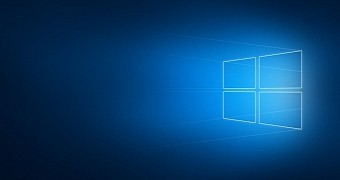
 14 DAY TRIAL //
14 DAY TRIAL //