Microsoft has recently confirmed issues experienced by users with their Bluetooth devices after installing the Windows 10 Creators Update, and the company says that it’s already working on a fix for affected systems.
While little is known about what’s going wrong with Bluetooth in the Windows 10 Creators Update, Microsoft says that it discovered issues with Broadcom and Realtek radio.
Impacted Bluetooth devices, like mice and keyboards, typically take much longer to reconnect than before the install of the Windows 10 Creators Update, while some users are complaining that their accessories lose connection after an idle time.
The troubleshooter should be your first option
The Redmond-based software giant explains that running the Bluetooth troubleshooter in Settings > Update & security > Troubleshoot under Find and fix other problems is the first thing everyone impacted by this issue should do, though it’s very clear that nobody expects these troubleshooters to actually make a difference.
“We are aware that some users with Broadcom radios may experience Bluetooth LE device connection issues (while Settings is open) after upgrading to Windows 10 Creators Update. We are working to resolve this issue as quickly as possible,” Microsoft said in one statement, while then confirming at a later time that issues with Realtek radio were also acknowledged.
“If you have a Realtek radio and experience connectivity issues, such as losing your mouse input after an idle period, try running the Bluetooth troubleshooter. The Bluetooth troubleshooter should reconnect your mouse, however you may again lose connectivity the next time your system idles. We are aware of this issue in the Creators Update, and are working on a fix that will be included in a future driver update.”
For the moment, there’s not much you can do if your system is hit by the same issues, and in case your Bluetooth mouse no longer works, switching to a wired one at least temporarily is the only workaround. There’s no ETA as to when the fix could go live for Creators Update users.
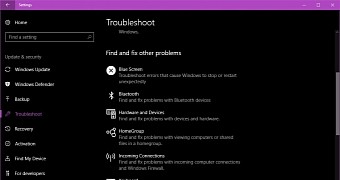
 14 DAY TRIAL //
14 DAY TRIAL //