Many accused Microsoft of violating users' privacy with Windows 10, as it's been demonstrated that the operating system collects information from their computers even when not asked to, but the company claims that no personal data is actually being transmitted.
Instead, Terry Myerson, head of the operating systems group at the company, said recently that Windows 10 only gets information that's absolutely mandatory for the overall stability and security of the platform, including data collected when an app crashes.
And even if some info indeed leaves your computer, everything is fully encrypted, Myerson said.
Now CEO Satya Nadella said at the Microsoft Government Cloud Forum in Washington D.C. that the company is investing billions of dollars in security technology supposed to protect user data, thus making sure that even if information is being sent to the firm, it can't be accessed afterwards.
“We spend over a billion dollars of R&D a year building security into our mainstream products, because we don't think of security as being a separate piece of technology,” the CEO said.
A relationship based on trust
Nadella then went on to explain that winning users' trust is what the company is trying to do right now, so accessing information that customers do not want to share is completely the opposite of Microsoft's new direction. Instead, the software giant's trying to build a relationship based on trust, Nadella explains.
“Trust is at the center of this - it captures our optimism for the future, optimism for how digital technology can play a positive role in every walk of life and every sector of the economy. People are not going to use the technology if they can't trust it, and that's why trust to is essential. We're taking a principled approach with strong commitments to make sure that our customers can trust the digital technology they use,” he continued.
If you're already on Windows 10 and want to have a look into the information that the OS might be sending to Microsoft, launch the Settings screen and look in the Privacy section to see the options that are currently enabled on your PC.
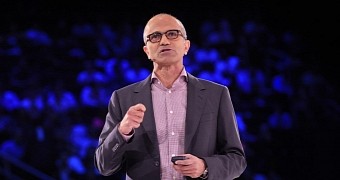
 14 DAY TRIAL //
14 DAY TRIAL //