Microsoft’s Xbox One Insider Preview program is advancing, and the recently-released build 1703 comes with a change that provides us with a glimpse into how Redmond plans to improve content management in future updates of the gaming console.
As WindowsCentral reports, the latest build brings Windows 10 Mobile’s File Explorer app on the Xbox One, though it doesn’t work exactly as you’d expect.
First and foremost, some background. File Explorer is on Windows 10 Mobile a universal app, which means that porting it to the Xbox One wasn’t such a big deal for Microsoft because it’s supposed to work on all Windows 10 devices from the very beginning.
On phones, however, File Explorer’s role is similar to what file managers are supposed to do on Android: allow users to manage their content and access files, photos, videos, downloaded items, and pretty much everything on their devices, except the restricted areas of the system.
File Explorer on Xbox One
The existing implementation on Xbox One, however, indicates that users won’t get access to the Xbox system, and they’re not even supposed to because this could create unnecessary risks that nobody wants to take in the first place.
Instead, File Explorer allows apps to access local content, so for example, the Photos app does not enable users to download files from cloud to local storage, but it does create a folder where certain content could be saved.
The aforementioned source speculates that this could be tied to the Camera app which could be allowed to store pictures in this folder. It’s not clear why this folder must be created by the Photos app, though, but the purpose of the File Explorer UWP app on Xbox seems to be to provide access exclusively those folders created by third-party apps.
For the moment, this is still an early implementation of File Explorer on the Xbox One, and with the Insider program going well on the console, expect more features to be released soon.
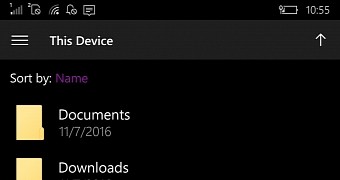
 14 DAY TRIAL //
14 DAY TRIAL //