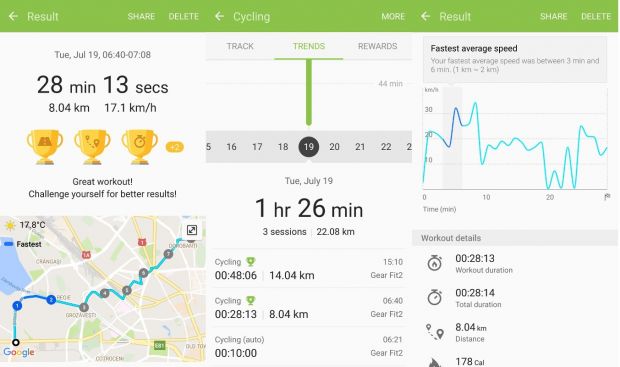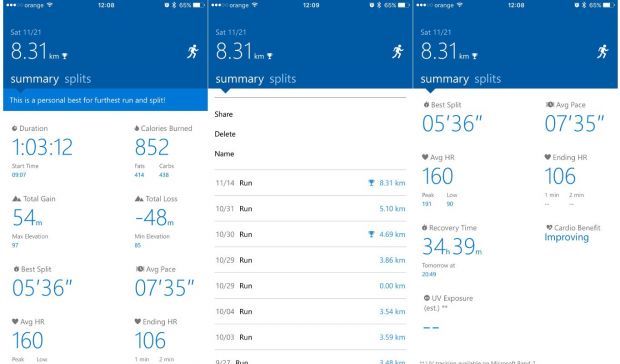Microsoft and Samsung are now fierce rivals in what has become one of the fastest-growing businesses these days, which at the same time also represents a key focus for both companies.
Wearables are what both Microsoft and Samsung see as an essential product category, and the two companies are investing millions not necessarily to compete against each other, but to be relevant in a market that’s getting more buyers thanks to the fact that the mobile world is expanding beyond the smartphone.
When it comes to wearables, Samsung has a wider product portfolio, and the company offers both smartwatches and fitness trackers, while Microsoft is only focusing on the latter category.
Microsoft sees activity trackers as an essential category for the future, and it’s already at the second generation of the Band, with people close to the matter indicating that the third generation is just around the corner. Samsung too is at the second generation of the Gear Fit, and with the new model, the company has built one of the best rivals to Microsoft’s own Band.
After the Samsung Gear Fit 2 review we published last weekend, we wanted to give you a closer look at the two bands, as they sport a similar design and try to appeal to the same buyers with features that are largely the same at first look. Read on as we put the Microsoft Band 2 and the Samsung Gear Fit 2 in a side-by-side battle to discover the key capabilities of each.
Before anything, you are strongly recommended to read the reviews of the two devices using these two links: Microsoft Band 2 and Samsung Gear Fit 2.
Ergonomics
First, the Microsoft Band 2. Back in October 2015, when it launched the new Band, Microsoft used the curved display to brag about how comfortable it feels on the wrist, explaining that it has a design that makes more sense when wearing it during workouts.
Truth be told, the curved screen is a major evolution over the design of the first Band, and the new position of the batteries makes it a lot more comfortable. And yet, that’s certainly not enough, as we’ve found that wearing the Band 2 for a longer period of time can not only leave marks on the skin but also become painful in the case of some workouts.
“You can actually wear the Gear Fit 2.”
The elastomer band is a bit softer and more flexible, but many buyers discovered that it’s also more fragile, as it can break due to intense use after a while. The battery and the heart rate sensor still create a little bit of pressure on the skin, so while the Band 2 is indeed more comfortable than its predecessor, you still feel it’s there.
The Samsung Gear Fit 2, on the other hand, is a lot more comfortable than the Band. The soft band, also made from elastomer, and the simple clasp make it easier to wear than the Band, especially when working at the office. For example, I discovered that wearing the Band 2 on the right hand is nearly impossible when working on my laptop because I always hit the desk when trying to move the mouse, and it’s all because of the clasp design. In the case of the Fit 2, it’s all easier, and the lack of a bulky clasp makes this whole thing less tiresome.
The more refined design of the Gear Fit 2 also translates to less weight, as the Samsung device tips the scales at 28 grams. Microsoft’s Band 2 weighs 61 grams.
Specs
If we are to compare the two devices on paper, we get mixed results, and one wins where the other one loses. For example, while the Microsoft Band 2 doesn’t offer the same battery life as the Samsung Galaxy Gear Fit 2, it comes with support for all mobile platforms, including Android, iOS, and Windows Phone. Samsung’s device only works on Android, with plans to release Gear support for iOS in the coming months.
Both devices come with an AMOLED display, but sunlight visibility is quite poor in both cases. Samsung has a bigger resolution 432x216 pixels while Microsoft offers 320x128 pixels, with one big mention here: the Gear Fit displays information vertically while the Band 2 uses the same horizontal approach just like the first generation.
You can’t imagine how important this is, especially when taking into account the smartwatch side, because organizing all information vertically makes it clearly easier to read and look at the display at all times, especially when not exercising. The Band 2, on the other hand, is easier to use when working out, such as when lifting weights, and wearing the device on the inside of the wrist makes sense because this way you can easily read all the stats.
“Microsoft Band 2 is sensor-rich.”
The Gear Fit 2 comes with a 200 mAh battery, and it can last for an average of one day and a half per charge, while also offering approximately 5 hours of autonomy with GPS mode activated when exercising. The Band 2, on the other hand, comes with a lithium-polymer whose capacity is unknown (the first generation came with dual 100 mAh batteries, so there are chances that the same configuration has been retained, even though their position is changed). Battery life in the case of Microsoft’s model is slightly lower, with up to 4 hours with GPS on, and one day per charge with average use.
The Band 2 is clearly more advanced when it comes to sensors, as the Gear Fit 2 only offers a GPS, HR, accelerometer, gyroscope, and barometer. Microsoft’s device comes with an impressive lineup of sensors, including HR, gyro and accelerometer, GPS, ambient light sensor, UV, skin temperature, capacitive, galvanic skin response sensor, and barometer. Microsoft Band 2 also has a microphone for Cortana while the Gear Fit 2 lacks such a feature.
On the other hand, the Samsung model is IP68 water-resistant, so it can survive when drowned in water as deep as 1 meter, while the Band 2 can only withstand light rain or small amounts of liquid. It’s recommended to stay away from water with both of them, anyway.
As mentioned, the Microsoft Band 2 works with all major mobile platforms while the Gear Fit 2 needs Android. There are plans to bring the device on iOS too, but for the moment, the only way to use it with an iPhone is a leaked IPA, which crashes and fails to work correctly for the majority of users.
| Microsoft Band 2 | Samsung Gear Fit 2 | |
|---|---|---|
| Sensors | Optical heart rate sensor 3-axis accelerometer/gyro Gyrometer GPS Ambient light sensor Skin temperature sensor UV sensor Capacitive sensor Galvanic skin response Microphone Barometer |
Accelerometer Gyroscope Heart Rate GPS Barometer |
Features
In terms of features, we’ve split this category into two sections to discuss the essential stuff, but for more information on a particular device, you can check out their dedicated reviews.
#Smartwatch capabilities
Both the Microsoft Band 2 and the Gear Fit 2 can show notifications from your mobile phone, and both seem to be doing it just fine. Third-party apps are also supported, and pretty much everything that arrives on your handset is mirrored on the fitness trackers too.
In addition to notifications, the Band 2 also comes with Cortana integration and can also display the weather - a feature that the Gear Fit 2 lacks right now (you can get weather conditions on the Samsung model with some third-party faces from the store, but there are plenty of users complaining that weather either doesn't work or doesn't update at the configured frequency). On the Band 2, however, location needs to be enabled on the phone in order to display weather information.
Both models come with pre-defined replies that let you reply to emails and messages that you receive and read on their screens, but since the Band 2 also features Cortana integration, additional functionality is being offered. The Gear Fit 2 doesn’t have a microphone for dictation.
None of the two can handle calls, as there’s no speaker available, so when you receive a call, they only buzz to let you know about it. Answering can only be done on the phone.
The Band 2 works with Windows Phone, Android, and iOS devices, while the Gear Fit 2 requires Android and syncs data with Samsung’s Health (Google Fit works too, but you get a more in-depth look at your stats in Samsung’s app).
Samsung’s main advantage is that it’s more comfortable on the wrist and can be used with a wider variety of outfits when not exercising. The Band 2 has a more sporty look, and because of its band design, with the massive clasp, it’s more difficult to wear it at certain times, such as when working at the desk.
#Fitness tracking
When it comes to fitness tracking, the two devices have similar performance, with few hits and misses in both cases.
First off, both models provide reminders to get up and walk when you’ve been sitting for too long and offer regular statistics such as the steps count, burned calories, and the number of floors. These are figures that are collected automatically, and you don’t need to start any type of workout to get them.
In terms of workouts, there’s a wide variety of activities supported on the two models, including here walking, running, cycling, squats, weight lifting, and so much more. The Band 2 also offers support for exquisite golf playing and collects data that is specific to this activity.
The Band 2 also provides guided workouts that were created with experts from all over the world and that are specifically tailored to different categories of people, so you can always find one that fits you no matter if you’re a beginner or a professional athlete. On the other hand, once you start a workout, the Gear Fit 2 displays quick instructions right on its screen, and we’ve found these super helpful, especially if you want to exercise correctly.
For squats, for instance, Samsung’s wearable shows the correct position and then displays the count in real time, as you continue to exercise. You can configure goals or exercise without any goal, and the same is available on the Band 2.
There are certain activities that require GPS tracking, such as cycling, so you can get more detailed data, like traveled distance and information that’s displayed on a map. The Gear Fit 2 shows this map right on its screen at the end of the session and provides you with information that’s also offered on the Band, such as total time, max, and average speed, burned calories, recovery time, and heart rate activity. More detailed data is available on the phone after syncing.
During the workout, both the Band and the Gear Fit provide progress notifications and let you know when you’ve reached a new milestone, such as burned calories. If you use Bluetooth headsets, the Samsung device also offers audio notifications.
In terms of accuracy, we’ve found the two to be pretty close to each other, and there are only small differences that might be caused by the GPS sensor. The HR data is always in the same region, and so is the burned calories estimate, which is based on the same algorithm as on the other devices.
But speaking of GPS tracking, this is where the Band 2 falls short. The latest firmware updates made the Band super slow when it comes to connecting to GPS, so you have to wait up to 5 minutes until the connection is established. The device gives you the option to start exercising and let it estimate your workout, but depending on how long it takes to connect to GPS, your final stats might be way off the mark.
On the other hand, the Gear Fit 2 is quite fast, and there wasn’t a single time to fail to connect to GPS instantly. No delay here, and all stats looked alright, so it appears that Samsung did a much better job when it comes to GPS connection optimizations.
The Samsung Gear Fit 2 also offers auto detection of workouts, so it can automatically start tracking when you’re starting a new type of exercise. We’ve found this to be slightly risky, though, as monitoring doesn’t begin immediately after kicking off the session, so it’s better to do the whole thing manually.
The same thing goes for sleep tracking, a feature that both devices are offering but that tends to be a little bit off the mark and begin later than it should, especially in the case of light sleep.
Battery life
When it comes to battery life, the Samsung Gear Fit 2 clearly takes the crown, mostly because it offers better power management when the GPS sensor is being used.
On average, the Microsoft Band 2 can’t last longer than 3 to 4 hours per charge with GPS running in the background while the Samsung Gear Fit 2 offers an autonomy of approximately 5 to 6 hours.
For comparison, after a 10-kilometer bike ride, Microsoft’s Band lost 20 percent of the battery with GPS activated whereas the Gear Fix 2 lost just 7 percent in the exact same conditions. This is also due to the fact that Microsoft’s device needs longer time to scan for GPS signal, as compared to the Samsung model, which seems to connect to GPS a lot faster and doesn’t force you to wait before starting a new workout.
In standby mode, the Microsoft Band 2 should have enough juice for a maximum of 2 days, less than the Samsung Gear Fit 2, which can go up to 3 days. On average, the Gear Fit 2 can go for one day and a half with average use while the Band 2 needs to be recharged every night.
The recharging process is similar in both cases and takes approximately 1 hour with a standard 1.5A charger. With a USB cable and connected to a USB port, you need approximately 3.5 hours to recharge either device.
| Microsoft Band 2 | Samsung Gear Fit 2 | |
|---|---|---|
| Battery life with GPS | 4 hours | 5 to 6 hours |
| Battery life w/out GPS | 28 hours | 36 hours |
| Standby time | 48 hours | 72 hours |
| Recharge time | 1 hour | 1 hour |
The bottom line
All in all, when comparing the two, it just seems like they’re more or less on par, as one wins where the other one loses.
At first glance, the Samsung Gear Fit 2 is the better choice, but it doesn’t actually outclass the Microsoft Band 2 in all areas.
The best example is this: the Gear Fit 2 is more comfortable on the wrist, and you won’t even feel it if you wear it all day long while Microsoft’s Band 2 isn’t quite the kind of thing you’d want to have on your wrist, especially when working at the desk. The Band 2 often leaves marks on your skin, mostly due to the oddly shaped clasp, which also plays the role of charging port, and it presses against your skin for more accurate readings.
But while the Band 2 is not as comfortable as the Gear Fit 2, it offers far more sensors and support for the most popular mobile platforms out there, including Windows Phone, Android, and iOS. The Gear Fit only works on Android.
What we missed the most when testing the Gear Fit 2 was the UV sensor, especially because we’ve used both devices in the summer for running and cycling. Microsoft’s Band 2 can monitor UV exposure and provide warnings when you are in direct sunlight, and this comes in super handy especially during a hot summer day.
Overall, if you’re looking for a device that does its job very well and can also be used as a smartwatch, the Gear Fit 2 remains the best choice. If you’re just into something that works on non-Android devices and can help you stay in tip-top shape, and you’re not at all interested in the smartwatch side, the Band 2 continues to be the best choice.

 14 DAY TRIAL //
14 DAY TRIAL //