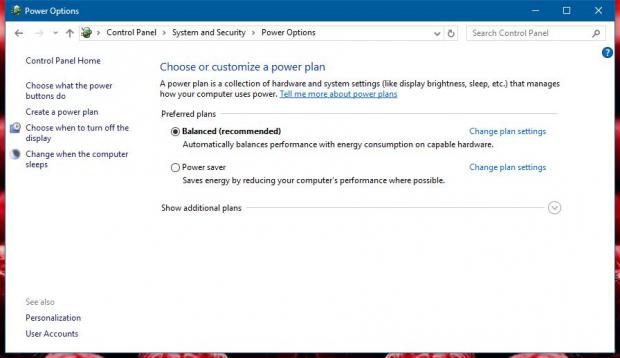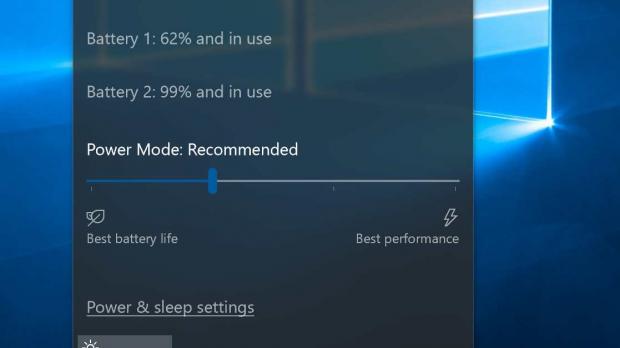Battery life is quite a vital part of our interaction with devices these days, and Microsoft wants to make sure that everyone gets an experience that’s specifically tailored to the way they use their computers, so starting today the firm is experimenting with another feature planned for the Creators Update.
Starting with build 15014, some PCs are getting a new slider in the power flyout on the taskbar that makes it possible to adjust the power mode more accurately.
Previously, users who wanted to switch from one power mode to another had to turn to the classic Control Panel, but Microsoft is trying to make the whole thing more straightforward with this slider.
At this point, this feature is only implemented in order to test the UI, so as Microsoft puts it, the slider is not wired up to any settings and even if you move it closer to the battery life or performance thresholds, it still doesn’t make any difference - if you drag the slider fully to best battery life, the system enters battery saver mode.
Only some PCs getting it
Microsoft says that only some Windows 10 PCs will get this option with the Creators Update, and it’s currently working with OEM partners to make it happen, but for the moment, it’s not yet clear who exactly is going to get it.
But Dona Sarkar, head of the Windows Insider program, says the final goal is to give users the possibility of tuning their devices for different scenarios.
“A person playing a game, for example, might be willing to have a few less FPS when on a long flight if it gets them more battery life - whereas the same person playing the same game, when near a power supply, may want top-end CPU performance to eek out every ounce of performance they can get,” she explained.
This feature will become available for eligible devices with the Creators Update coming in April, but until then, those who see it are strongly recommended to send feedback to the company and help improve the UI. More improvements are likely to ship in the coming builds before the final release.
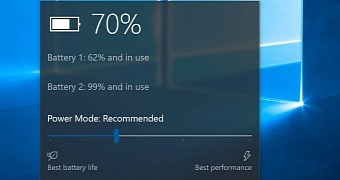
 14 DAY TRIAL //
14 DAY TRIAL //