Microsoft has finally announced a new Windows 10 feature that blocks the installation of Win32 programs and restricts the operating system to just Windows Store apps.
This option was first spotted a few days ago in the previous Windows 10 build, but the company only acknowledged it when releasing version 15046 for PC insiders in the Fast ring.
Specifically, starting with Windows 10 build 15046, users are allowed to choose the apps they want to allow to be installed on a specific system, with dedicated options for apps from anywhere, warn before installing apps from outside the Store, or apps from the Store only.
To become available for all in April
The new controls are available in the Settings app > Apps > App & features and can only be modified by system administrators. Once the system is restricted to Windows Store apps and users attempt to install a Win32 program, they are provided with a notification that informs of the restriction, as well as a Windows Store link for an alternative app.
“When you choose either of the Store options, you’ll see a warning when attempting to install a non-Store app. The warning will direct you to the Store where you can download an alternate app if available. In some cases, when there’s already an equivalent app in the Store, the warning will provide link to that app. This is an opt-in feature, and the default setting is to allow installation of apps from anywhere,” Microsoft explains.
The feature is currently available only for insiders, but with the Creators Update due in April, all users on Windows 10 should get it when installing the new version.
Restricting Win32 program installation is also a pretty efficient security feature that can prevent malware from reaching a Windows 10 system, as many virus writers continue to rely on legacy desktop apps to spread infections across computers.
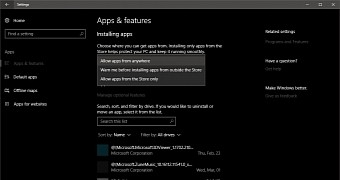
 14 DAY TRIAL //
14 DAY TRIAL //