Microsoft has started experimenting with a new file cleaning option introduced with build 16199 that automatically removes files in the Downloads folder after 30 days.
With Windows 10, the software giant has tried to offer users more options to manage their available space without the need for third-party software, as was the case on older versions of Windows. This is how more advanced applications like CCleaner became super popular, especially as they provided some other system optimization tools, like registry cleaning options and startup managers.
In its latest operating system, Microsoft has added options to delete temporary files that its apps aren’t using, but also to automatically remove files that have been in the recycle bin for over 30 days.
And with the Fall Creators Update, a new feature is projected to arrive to delete files in the Downloads folder that haven’t changed for over 30 days.
Coming in the Fall Creators Update in September
The purpose of this feature is pretty intuitive and Microsoft is introducing it because it knows that many people download files and, after running then once, most of them end up abandoned and eating up space on the local drives for no reason.
“During development of the Windows 10 Creators Update, we added the ability to automatically free up space using Storage Sense. We’re continuing to grow this feature, and you can now choose to automatically clean up files that have been unchanged in your Downloads folder for 30 days. Just go to Settings > System > Storage and click on ‘Change how we free up space’ to adjust this setting,” Dona Sarkar, head of the Windows Insider program, explains.
This feature, however, is still in its early days, and since Microsoft is experimenting with preview builds, don’t be too surprised if it goes dark before the Fall Creators Update goes stable. This is projected to happen in September, so make sure you send feedback on this feature as soon as possible.
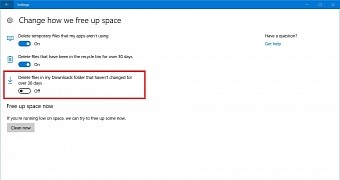
 14 DAY TRIAL //
14 DAY TRIAL //