The concept of universal apps is one of Microsoft’s top priorities for Windows 10, as it hopes that this new approach could help tackle the lack of apps and bring both more developers and users to its platform, so the company is offering guides to help optimize apps in a more effective way.
The latest such tutorial for Windows 10 app developers concerns navigation. This is because Microsoft emphasizes that it’s critical to make an application easy and intuitive to navigate in order to attract a bigger number of users.
The company’s new guide is divided into three different parts and focuses on consistency, simplicity, and clean interaction, offering valuable information to developers who might be looking into ways to improve the navigation features of their apps.
The hamburger menu
“Navigation involves structuring your app in a way that promotes ease and efficiency, not merely design aesthetics. Unlike the other topics covered so far, which rely in part on personal taste as well as an awareness of changing fashions, navigation - and UX in general - tends to rely heavily on usability research,” Redmond says.
“Navigation should be consistent with user expectations, leaning on standard conventions for icons, location and styling.”
One interesting part of the guide concerns the hamburger menu, which Microsoft describes as an essential part of the interface. The company claims that users always expect the menu button to be in the top-left of the screen, and you can replace it with anything you want, but offering a hamburger icon is the best practice because it’s becoming more of a traditional thing across all platforms.
This way, developers can go for consistency not only on Windows but on all platforms, which is pretty important especially if their apps are available cross-platform.
This tutorial is certainly worth reading for developers, and it’s good to see Microsoft providing such helpful information, given the fact that the universal app concept still needs time to succeed, so make sure you check it out if you plan to develop for Windows 10 at some point in the future.
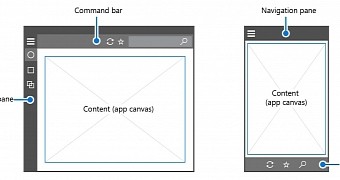
 14 DAY TRIAL //
14 DAY TRIAL //