Microsoft has recently acknowledged an issue with the System File Checker (sfc.exe) in Windows 10 version 1511 (November Update), explaining that the company is already working on a fix that should be released very soon to users.
Reports of errors experienced when running sfc.exe /scannow in Windows 10 version 1511 have reached the web every once in a while since the company rolled out the update in November last year, but it has never seemed to be a widespread issue.
Fix already on its way
And yet, according to the software giant itself, it turns out that there’s indeed a problem with this feature and users could be getting an error reading “Windows Resource Protection found corrupt files but was unable to fix some of them.” The cbs.log file shows opencl.dll as a corrupt file, but Microsoft says that it isn’t actually corrupt, and you can safely ignore the warning.
“When you install Windows, it installs a version of opencl.dll. However hardware drivers may also install their own version of opencl.dll, and if the driver version is different than the one installed by Windows, SFC may report this as file corruption and may not replace the file,” a company support engineer has explained.
“Microsoft is aware of this problem with Windows 10 Version 1511 and is working on a resolution,” they add.
The System File Checker is one of the main Windows tools to repair missing or corrupt system files and is integrated into the operating system to be easily accessed by any user with administrator privileges. To run SFC in Windows 10, all you have to do is launch a command prompt window with administrator privileges and type “sfc /scannow” to start the process.
It takes some time to scan the entire computer, but when the process comes to an end, you should be able to tell whether any system files are indeed corrupt and a repair or restore is necessary.
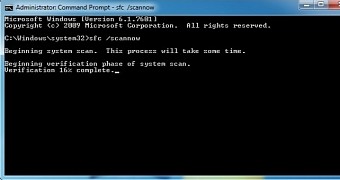
 14 DAY TRIAL //
14 DAY TRIAL //