Canonical's Timo Aaltonen reports on the availability of the Mesa 17.2.4 open-source graphics drivers stack on the X-SWAT updates PPA for Ubuntu 16.04 LTS and Ubuntu 17.10 systems.
Ubuntu systems have always lagged behind the development of the Mesa 3D Graphics Library, the Linux graphics stack containing open-source drivers for Intel, AMD Radeon, and Nvidia GPUs, but they usually catch up with it through a specially crafted PPA (Personal Package Archive) repository that can be easily installed by users.
Ubuntu engineer Timo Aaltonen is the one who packages the latest Mesa release for the most recent Ubuntu release, as well as the current long-term support (LTS) series, and he recently updates the X-SWAT PPA to the Mesa 17.2.4 release for both Ubuntu 16.04 LTS (Xenial Xerus) and Ubuntu 17.10 (Artful Aardvark).
"The X-SWAT updates PPA has actually shipped Mesa 17.2 for 16.04 for a few weeks now, but it got bumped to the latest stable release yesterday. It’s available for the latest Ubuntu LTS (16.04) plus most recent interim release (17.10) as usual," said the developer in his latest blog post.
Here's how to install Mesa 17.2.4 on Ubuntu 17.10 and Ubuntu 16.04 LTS
While Ubuntu 17.10 ships with Mesa 17.2.2 by default, Ubuntu 16.04 LTS is still using the older Mesa 17.0.7 release of the graphics stack, so if you're a gamer using either AMD Radeon or Intel graphics cards, you need to update to the latest Mesa release if you want to enjoy the most recent Linux games on your Ubuntu PC.
The Mesa 17.2.4 update will be coming to the Ubuntu 16.04.4 LTS (Xenial Xerus) release next year, but until then you can update to this version right now by running the following commands in the Terminal app. Ubuntu 17.10 users can also update to Mesa 17.2.4 right now using these commands, though the packages should land soon it the main repos.
sudo add-apt-repository ppa:ubuntu-x-swat/updates -y
sudo apt update && sudo apt dist-upgrade
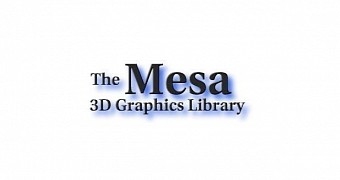
 14 DAY TRIAL //
14 DAY TRIAL //