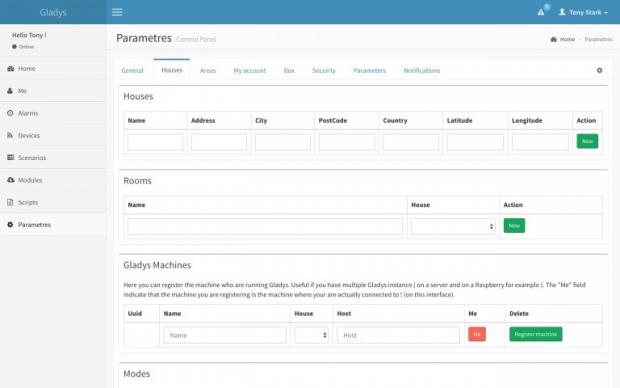Meet Gladys, an open-source program designed to become the only intelligent home assistant you'll ever need, backed by the tiny and powerful Raspberry Pi single-board computer.
Gladys is the creation of Node.js expert and backend software engineer Pierre-Gilles Leymarie, the guy who lost his MacBook Pro laptop earlier this summer and decided to replace it with a Raspberry Pi 3 computer, which he built using an old wireless mouse and USB keyboard, along with a 22-inch HDMI LCD, for one week.
Gladys is designed from the ground up to act as a central hub that interacts with a variety of smart, IoT (Internet of Things) devices you may own, from smart speakers and smart light bulbs to coffee machines and motion sensors. It supports Philips Hue lamps, Sonos speakers, Fibaro motion sensors, Mi-Light lamps and Wi-Fi bridge.
In addition, Gladys can communicate with low-cost 433MHz door magnetic contacts and wireless motion sensors, through the RF 433Mhz transmitter and receiver kit. It also supports WeMo Insight Switch plug, which will help you control various devices in your house, as well as to monitor your electricity consumption.
You can also connect an Arduino Nano through USB to Gladys to receive 433Mhz signals, and it's compatible with the Z-wave.Me USB dongle, which lets you control Z-wave peripherals in your smart house. Lastly, Gladys supports NFC tags that allow you to trigger various scenarios when your smartphone touch them.
Gladys is free to install and use
Gladys is, in fact, a small server written in Node.js, built to run on GNU/Linux, macOS, and Microsoft Windows operating systems, but it's recommended to be used with a Raspberry Pi, which is powered by the Debian-based Raspbian GNU/Linux operating system. A pre-built Raspbian image is included, which you can write to an SD card.
Gladys is free to install and use, and all you need to get started with building your own, personal intelligent home assistant is a Raspberry Pi 3 computer. Details on how to install Gladys are provided by the developer on the project's homepage, where you can also see an all-day scenario with Gladys in your home.

 14 DAY TRIAL //
14 DAY TRIAL //