Microsoft shipped new security updates on March 14 as part of the company’s Patch Tuesday release, and although everything seemed to work correctly at first, it now looks like there are Windows 10 users who are struggling with issues after updating their systems.
A reddit discussion reveals that March 14 updates broke down a number of systems, causing apps to fail to launch, with the Start menu and some OS features also said to be affected.
Oddly enough, removing updates no longer seems to make a difference, and there are users complaining that uninstalling patches isn’t even possible. System restore and rollback features fail to launch as well, so the main recovery options are no longer available.
And what’s worse is that there are some complaints indicating that not even resetting Windows works, which is in most of the cases the ultimate and most extreme workaround.
“After spending the whole day trying to fix this, I finally gave up and decided to reset. Turns out, during windows installation it got stuck multiple times, and in the end simply gave me an error, saying that the reset could not be completed. Seems like I can't even reinstall windows. Great. Hoping that Microsoft fixes this by tomorrow, I'd like to have my computer back,” one user said.
The update to blame
At first glance, it looks like one of the March 14 updates is corrupting the user profile, so one possible workaround is to create a new user account and migrate all the data to it. This is not confirmed, though, and although some fixes work for a number of users, others don’t, and a Microsoft solution is clearly needed in this case.
One of the updates that might be at fault for all these issues is KB4013418, which is a servicing stack update for Windows 10 version 1607 and Windows Server 2016. As Microsoft puts it, “this update makes stability improvements for the Windows 10 Version 1607 and Windows Server 2016 servicing stack.”
We’ve reached out to Microsoft to ask for more information about what could be causing these issues and we’ll update the article when an answer is offered. Without any workaround, however, Microsoft should better get this fixed as soon as possible.
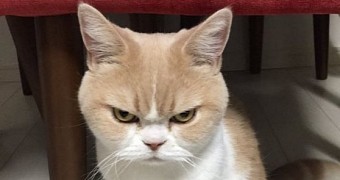
 14 DAY TRIAL //
14 DAY TRIAL //