Microsoft has launched a new cumulative update for Windows 10 earlier this week, but just like it happened in the past, this patch fails to install on a number of computers because of unclear reasons.
While Microsoft has offered to work together with users to diagnose bugs and try to find a workaround to get the update running on Windows 10 PCs, it appears that nothing has worked so far for computers impacted by the problem.
But we’re hearing from our readers that manually installing the cumulative update could actually do the job because it helps skip problems that are experienced when downloading it via Windows Update. So if you’re willing to give it a shot, download the patch for your system and let us know if it makes any difference in the comment box after the jump.
“Undoing changes”
This isn’t the first time a cumulative update is causing headaches to Windows 10 users and many have been complaining for months about not being able to install these releases.
“I haven’t been able to install any cumulative update since February... I’ve looked on the internet for solutions, but nothing have helped me,” our reader Viktor said in a comment.
As far as this update is concerned, it’s said to be causing PC hangs too, but in most cases it simply fails to install and users are then redirected back to their desktops. The operating system then re-attempts to install the update once again, so it asks for a reboot, re-triggering the exact same behavior over and over again.
For the moment, the update is still up for grabs as Microsoft hasn’t pulled it just yet, with company engineers still looking into reports in order to develop fixes that could help address all problems on all PCs. If you’re experiencing issues as well, you could try downloading KB3156421 manually using these links for either x64 or x86 computers.
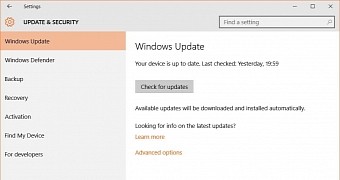
 14 DAY TRIAL //
14 DAY TRIAL //