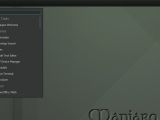As part of the upcoming Manjaro Linux 16.06 "Daniella" release, many of the community editions get Release Candidate (RC) builds to showcase what's coming later this year.
Stefano Capitani, the lead developer of the Manjaro-Budgie edition of Manjaro Linux, has announced today, May 26, 2016, the general availability of the Manjaro Linux Budgie 16.06 RC Community Edition operating system for early adopters and public beta testers.
Built around the latest Budgie desktop environment from the Solus Project, Manjaro Linux Budgie 16.06 RC ships with a clean interface that hasn't received any significant tweaks except for the new Vertex Maia GTK+ theme and Moka icon set that's also being used on all other Manjaro community editions for the "Daniella" series.
"In this Manjaro edition I'm leaving the desktop clean, no modification is present, only a few launchers pinned and our official theme vertex-maia-theme," said Stefano Capitani, which also informs the community about the fact that he thinks Manjaro Linux Budgie 16.06 is ready for everyday use, being based on the stable branch.
What's included in Manjaro Linux Budgie 16.06 RC
Most probably by now you've downloaded the Live ISO images of Manjaro Linux Budgie 16.06 RC and you're preparing to install the OS on your personal computer, but we would like to take a moment of your time to tell you what major packages have been included in this release.
Therefore, in Manjaro Linux Budgie 16.06 you'll surf the Web with Mozilla Firefox, play your favorite tracks with Lollypop, view movies with Totem Media Player (Videos), play games with Steam for Linux, chat with friends on IRC using HexChat, and do all sorts of office work with the help of the LibreOffice open-source office suite.
Additionally, you'll be able to install any of the supported kernels via the latest version of the Manjaro Setting Manager utility, connect your printer and print documents using the built-in Manjaro Printer tool, and access the Arch User Repository (AUR) database of software for Arch Linux.
Tools like Redshift, Skippy-XD, and Brightside have been installed as well, but they haven't been activated. Download the 64-bit and 32-bit Live ISO images of the Manjaro Linux Budgie 16.06 RC Community Edition operating system right now via our website and take it for a test drive.

 14 DAY TRIAL //
14 DAY TRIAL //