It’s time for a bug that you certainly didn’t expect in Microsoft’s Windows 10 browser. According to users posting on Microsoft’s Developer Center, Microsoft Edge shows one thing in a PDF document but prints a completely different thing due to a problem that’s yet to be diagnosed.
Matthias I. explains in his original bug report that, when used to open PDF documents, Microsoft Edge displays the content correctly, but when trying to print numbers, the result is totally different from the digital version.
At first glance, it appears that Microsoft Edge doesn’t handle numbers correctly, so, for example, it displays “123456” in the PDF document, but when printing, it ends up converting the number to “114447.”
“Edge displays PDF correctly, but printed content differs notably. Printed content depends on selected printer, on printer settings, and on used computer (please try a different setup if first result looks correct). Attached example was printed using ‘Microsoft Print To PDF,’” the bug report reads.
Other users who joined the thread confirmed the issue, with one saying that switching to Adobe Acrobat Reader was the only way to avoid the bug. This is also the confirmation that the issue affects only Microsoft Edge and does not occur at OS level.
Bug occurring on Anniversary Update
In a statement provided for The Reg, Microsoft confirmed the bug but provided no specifics, promising more information to be released soon after engineers look into the matter.
“We’ve received customer feedback that certain PDFs may render incorrectly when printed on some versions of Microsoft Edge. We’re actively investigating this issue and will share updates on our public portal when they are available,” a company spokesperson was quoted as saying.
The bug exists in Microsoft Edge 38.14393.1066.0 with engine version 14.14393, so it only occurs on Windows 10 Anniversary Update systems. Users who have already upgraded to the Creators Update might not see this bug when trying to print PDF documents.
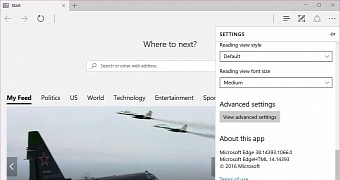
 14 DAY TRIAL //
14 DAY TRIAL //