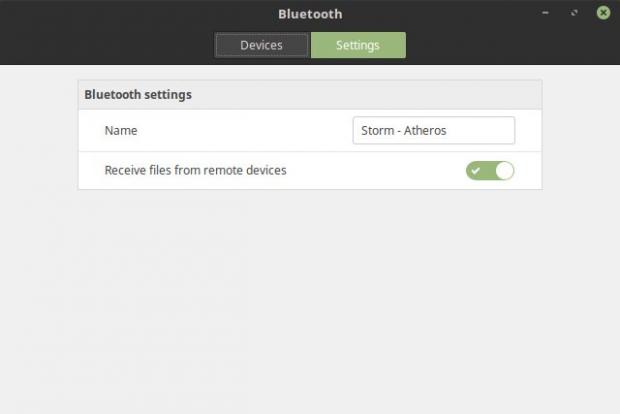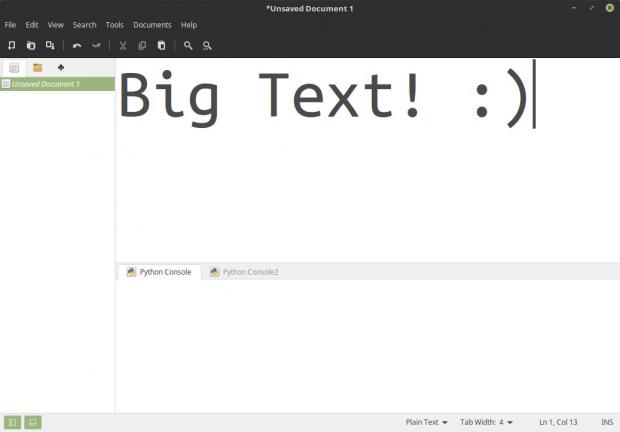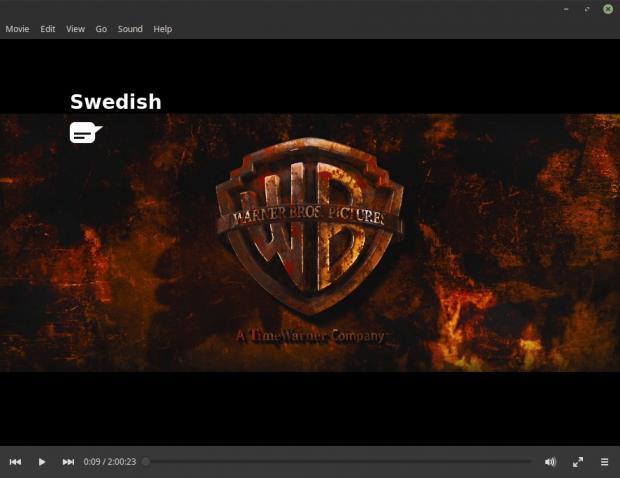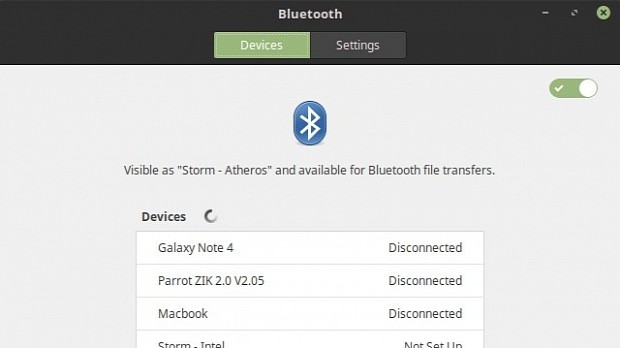Clement Lefebvre, the founder and lead developer of the popular Linux Mint operating system, published the project's monthly newsletter for the month of February 2017 to keep the community up to date with the latest developments.
In the good tradition of these monthly newsletters, Clement Lefebvre sends his deepest appreciation and thanks to all those who donated money to Linux Mint, and then teases users with the upcoming design of the Bluetooth panel, which will be implemented in the next major release of the OS, namely Linux Mint 18.2.
The updated Bluetooth panel comes with out-of-the-box improvements for OBEX file transfers, a stack switcher in the toolbar, as well as new settings that allow Linux Mint users to change the Bluetooth name of their computer and enable or disable file transfer from remote devices.
"That name usually defaults to your hostname or to 'mint-0' and many people don’t know how to change it via the command line," explains Clement Lefebvre. "In addition to its cross-desktop system tray, Blueberry now provides a Cinnamon applet which uses symbolic icons and looks similar to other status applets."
Xed and Xplayer apps get new features
Linux Mint's X-Apps project received some work lately, in particular for the Xed text editor and Xplayer video player applications. For example, Xed now lets users enable or disable the Word wrap feature more easily, directly from the app menu, as well as select lines of text and sort them using the F10 key or the Sort Lines option in the Edit menu.
Moreover, it's possible to zoom in and out using keyboard shortcuts, the app menu, or the mouse wheel, switch between multiple opened tabs using the mouse wheel, and regular expressions are now supported in the built-in search function. Additionaly, users get the ability to select if the user interface is using a dark or light theme.
Those who want to port their Gedit 3.x extensions to Xed should know that Python extensions are now supported. On the other hand, the Xplayer media player received an update to its user interface that places the controls and the seeker bar on the same line, and removes the status bar for a more compact design.
Inspired by the popular MPV open-source video player, now Xplayer lets users control the speed of the playback with the same keyboard shortcuts. Furthermore, Xplayer will now automatically load subtitles, which are disabled by default (users can enable them with the S key), and lets you cycle through multiple audio tracks using the L key.
Just like in Xed, Linux Mint users can now choose a light or dark theme for Xplayer, which comes with an improved OSD (on-screen display) that can now display the audio or subtitle track, as well as the selected playback speed and the current position in the video.
Last but not least, Clement Lefebvre promises to publish the long-anticipated and up-to-date ISO images of the rolling Linux Mint Debian Edition (LMDE) 2 "Betsy" operating system in the coming days, so stay tuned on our website to be the first to download them.
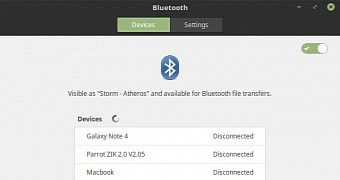
 14 DAY TRIAL //
14 DAY TRIAL //