Linux Lite developer Jerry Bezencon informs Softpedia today about the availability of the recently released Linux 4.9 kernel for users of the Linux Lite 3.2 operating system.
We know that you're currently enjoying your brand-new Linux Lite 3.2 installation with all of its awesome new features and improvements, but if you've ever dreamed of having the latest Linux kernel packages installed for some reason, you can now install Linux kernel 4.9, but only if you're running the 64-bit edition of the OS.
"4.9 Linux Lite Kernel is now available for 64-bit machines," said Jerry Bezencon in a forum announcement. "Please note that ONLY the 64-bit kernel is available at the moment. The 32-bit build is failing and needs troubleshooting. Only install this kernel if you need it or if you are adept at getting out of trouble from a TTY."
Don't install Linux kernel 4.9 unless you specifically need it
Linux Lite 3.2 is currently based on Ubuntu 16.04.1 LTS (Xenial Xerus), which means that it's shipping with a kernel from the long-term supported Linux 4.4 series. But if you need the newest Linux 4.9 kernel, you can install it right now by copy/pasting the following line of command in the terminal emulator.
However, before doing that, you should make sure that you have a recent backup of your most important files. The existing kernel might still be available from the GRUB bootloader in case something goes wrong with the installation of Linux kernel 4.9, so you're doing this at your own risk. Don't forget to reboot after running the command.
sudo apt-get update && sudo apt-get install linux-headers-linuxlite-4.9.0 linux-image-linuxlite-4.9.0 -y
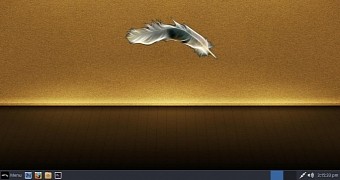
 14 DAY TRIAL //
14 DAY TRIAL //