Minutes after the release of Linux kernel 4.10 last evening, Jerry Bezencon from the Linux Lite project announced that users of the Ubuntu-based distribution can now install it on their machines.
Linux 4.10 is now the most advanced kernel branch for all Linux-based operating systems, and it brings many exciting new features like virtual GPU support, better writeback management, eBPF hooks for cgroups, as well as Intel Cache Allocation Technology support for the L2/L3 caches of Intel processors.
Additionally, Linux kernel 4.10 ships with a new "perf c2c" tool for analysis of cacheline contention on NUMA systems, hybrid block polling, experimental FAILFAST and writeback cache support for MD RAID5, as well as a new "perf sched timehist" function for providing detailed history of task scheduling.
Here's how to install Linux kernel 4.10 on Linux Lite 3.2
If you're using the Linux Lite 3.2 operating system on your personal computer, you can install the Linux 4.10 kernel packages right now. All you have to do is to open your favorite terminal emulator or switch to a virtual console and run the following command. Ignore any errors, and make sure you reboot your PC once everything was successfully installed.
[TEMRINAL]sudo apt-get update && sudo apt-get install linux-headers-linuxlite-4.10.0 linux-image-linuxlite-4.10.0 -y[/TERMINAL]
That's it! Your Linux Lite 3.2 operating system is now powered by the most advanced and secure kernel branch to date, Linux 4.10. However, please note that this is a mainline kernel for now, which means that it's not yet recommended for production use, but only for bleeding-edge users who can't wait for the first point release, namely Linux kernel 4.10.1. Don't install this kernel if everything works fine for you!
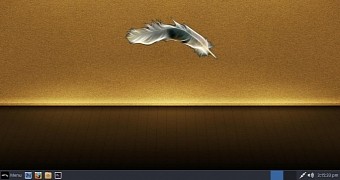
 14 DAY TRIAL //
14 DAY TRIAL //