Microsoft is working to make Windows 10 a more secure operating system, and the latest preview build released to insiders comes with an important improvement in this regard.
Windows 10 Redstone build 14271 comes with Windows Defender Offline, a feature that allows users to scan for threats before actually logging into Windows. A boot scanner is definitely a feature that all modern antivirus solutions should have, given the fact that it could block malware from running at startup, so seeing it integrated into Windows Defender is definitely good news.
As gHacks notes, Windows Defender Offline is not necessarily a new feature, as Microsoft first rolled it out in 2011. It was available as a stand-alone application that allowed users to scan their computers at boot. The last update was released in 2015, and since then, Microsoft has remained completely tight-lipped on whether such functionality could ever return for Windows users.
Already available in previous builds
While the new Windows Defender Offline functionality is now directly integrated in Windows 10 and available via the Settings screen, the same feature was available in the new operating system since build 1511. It wasn’t included in the Settings app, though, and the only way to start it was via the MpWDOScan Powershell command.
It had a pretty similar behavior, and it restarted the computer to initiate a system scan before logging into Windows and thus remove malware that loads at startup.
“Some malicious software can be particularly difficult to remove from your PC. Windows Defender Offline can help find and remove them using up-to-date threat definitions. This will restart your PC and will take about 15 minutes,” the description in the Settings app reads.
At this point, build 14271 is only available for fast ring users, but everyone should get access to Windows Defender Offline once the Redstone update hits the market this summer.
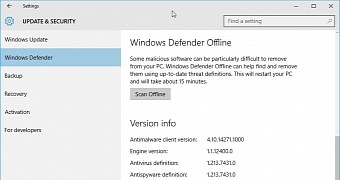
 14 DAY TRIAL //
14 DAY TRIAL //