Apple is expected to preview the next iteration of iOS today at WWDC, and it looks like one of the new features to be included is drag and drop support for iPads.
@stroughtonsmith has discovered a reference to drag and drop in the Feedback app, where Apple is asking for feedback on new features that are being added in beta versions of iOS.
It turns out, however, that the company pushed the go-ahead button for this request a little bit earlier, providing us with a glimpse into this feature before the public announcement expected later today.
As far we can tell, the drag and drop support will be available on iPads running iOS 11 when the Split View mode is activated, meaning that users will be allowed to simply drag and drop files from one side to another to quickly perform a series of tasks.
Available in Split View mode
When running in Split View mode, apps are automatically resized to take just half of the screen on an iPad, in a mix that looks and works similar to a side-by-side multitasking mode that was first introduced by Microsoft in 2012 on Windows 8 and Windows RT.
When two apps run side by side on an iPad, users will be allowed to drag and drop content from one side to another, and this comes in handy not only when copying text but also when working with files. For example, it should be easier for users to simply attach files to emails by simply dragging and dropping them into the email body, or upload them to the cloud when an app like Microsoft’s OneDrive is running.
At the same time, with Apple’s new file manager app also coming in iOS 11, users would be allowed to manage their files more easily and to send them as mail attachments using drag and drop.
For the moment, it looks like there’s a lot of potential for this new feature, and full information will be provided by Apple itself in a few hours at WWDC.
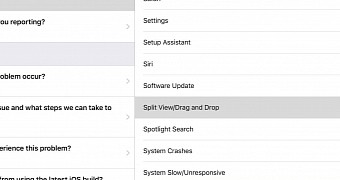
 14 DAY TRIAL //
14 DAY TRIAL //