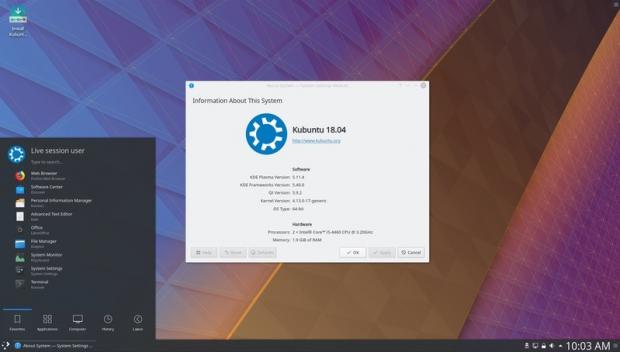Softpedia was informed today by Kubuntu developer Rik Mills about the fact that the team is currently experimenting with the Breeze-Dark Plasma theme by default for the upcoming Kubuntu 18.04 LTS operating system.
The latest daily build live ISO images that landed earlier today for Kubuntu 18.04 LTS (Bionic Beaver) apparently uses the Breeze-Dark Plasma theme for the KDE Plasma 5.11 desktop environment by default. However, we've been told that it's currently an experiment to get the pulse of the community.
"Users running [Kubuntu] 18.04 development version who have not deliberately opted to use Breeze/Breeze-Light in their System Settings will also see the change after upgrading packages," said the devs. "Users can easily revert back to the Breeze/Breeze-Light Plasma themes by changing this in System Settings."
Kubuntu 18.04 LTS could ship with the KDE Plasma 5.12 LTS desktop
The screenshot posted in today's announcement by the Kubuntu team reveals the fact that the latest Kubuntu 18.04 LTS daily ISO images use the latest KDE Plasma 5.11.4 desktop environment along with the KDE Frameworks 5.40.0 and KDE Applications 17.08.3 software suites, all compiled against Qt 5.9.2.
That's good news for KDE fans, and it signals the fact that Kubuntu 18.04 LTS could ship with the next long-term support release of the desktop environment, KDE Plasma 5.12 LTS, which will hit the streets next month on January 30, 2018. It would be perfect as Kubuntu LTS releases are usually supported for three years.
KDE Plasma 5.12. LTS getting two years of support will ensure Kubuntu 18.04 LTS users are always running a stable, reliable, and bug-free version of the desktop environment. And a change of looks for Kubuntu is always welcome, at least every few years when a new LTS version drops.
If you want to test the Breeze-Dark Plasma theme for Kubuntu 18.04 LTS (Bionic Beaver), you can download the 64-bit or 32-bit live ISO images right now from the official mirrors, write the ISO on a USB stick and boot it on your computer. Don't forget to let Kubuntu devs know if you like the change or not so they can take a final decision on the switch.

 14 DAY TRIAL //
14 DAY TRIAL //