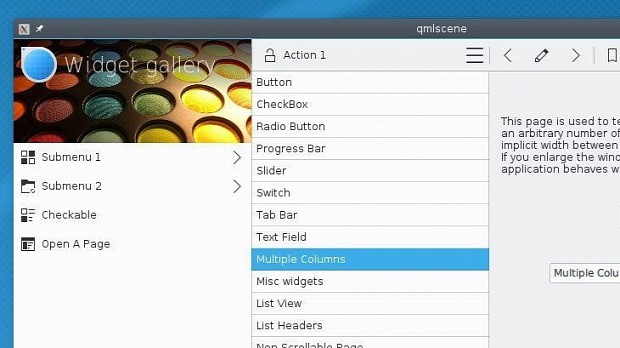KDE's Paul Brown announced the general availability of version 2.1 of the open-source Kirigami UI framework for producing convergent user interfaces for mobile and desktop environments.
Kirigami 2.1 is here three and a half months after the launch of Kirigami 2.0 as the project's most mature version to date. Prominent features include ItemViewHeader, a standardized title for ListViews, which can be customized with a background image that uses a parallax effect when scrolled and the header is adjusted accordingly. Multiple behaviors can be set for this component.
Kirigami 2.1 also ships with ApplicationItem, a root element that can be used for QML applications that are a hybrid of QML and QWidgets, allowing the main view to be either QQuickWidget or QQuickView, as well as PageRow, a public element that can be used directly in any application, for any context.
"In fact, today's release has benefited from the feedback from the Subsurface Mobile community -- the most prominent users of Kirigami outside of KDE at the moment. The Subsurface app, originally created by Linux creator Linus Torvalds, has successfully been ported to both iOS and MacOS X," reads the announcement.
Bug fixes and general improvements
Being the first point release and all that, Kirigami 2.1 also includes a bunch of bug fixes and improvements that promise to repair the behavior of the central scrollable column view, sizing for drawer handles and bottom action buttons, as well as the behavior of pages when they're loaded on a desktop app.
Other than that, Kirigami 2.1 improves icon management for icons inherited from the system-wide icon theme when the app runs in a desktop environment, the mouse wheel support for the main item views, and a few others that should boost the overall performance of the UI framework. Download the Kirigami 2.1 sources right now.
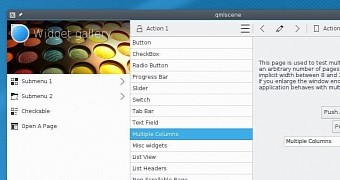
 14 DAY TRIAL //
14 DAY TRIAL //