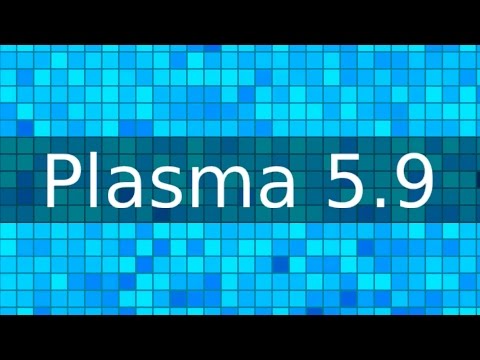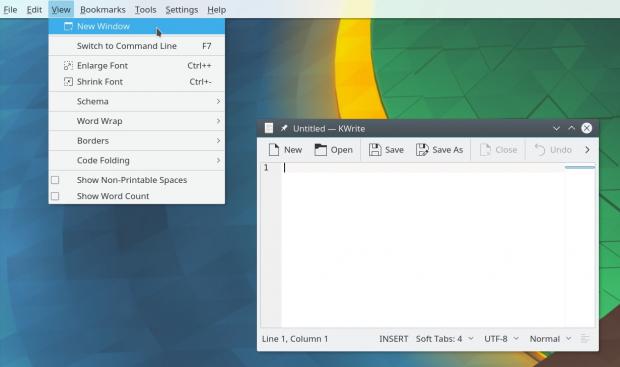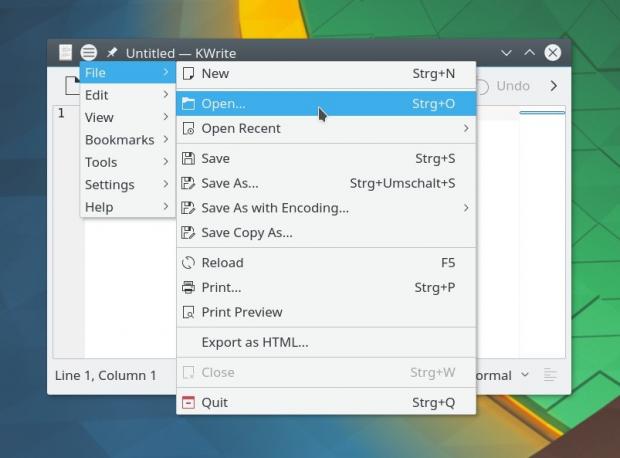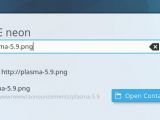Today, January 30, 2017, KDE had the great pleasure of announcing the release and general availability of the KDE Plasma 5.9 desktop environment for GNU/Linux operating systems.
The development cycle of KDE Plasma 5.9 took only a few months, but considering the fact that it's not a long-term supported (LTS) version like KDE Plasma 5.8, which is the recommended version right now for all users, we think that it's a pretty hefty update adding quite a bunch of new features and improving Wayland support.
Probably the most important one, which will make many KDE users upgrade from KDE Plasma 5.8 LTS or previous versions, is the return of Global Menus, a feature that was available in the KDE 4 series of the desktop environment. Only now, after numerous requests from users, did the KDE developers manage to implement Global Menus again in KDE Plasma 5.9.
"Global Menus have returned. KDE's pioneering feature to separate the menu bar from the application window allows for new user interface paradigm with either a Plasma Widget showing the menu or neatly tucked away in the window bar," reads today's announcement. Below you can check out our gallery to see Global Menus in action in Plasma Widget and the Window Bar.
Wayland improvements, new tools to enhance your productivity
Quite a multitude of improvements have landed in the KDE Plasma 5.9 desktop environment for those who use the next-generation Wayland display server. These include the ability to take screenshots, support for using the color picker, implementation of borderless maximized windows for full-screen support, and support for dragging apps by clicking on an empty area of the user interface using the Breeze style.
KDE Plasma Wayland support allows users to set color schemes for windows, which may come in handy for accessibility, implements auto-hide support for panels, and properly displays the window icon on the panel when using X11 apps. Moreover, there's now a new settings tool for configuring touchpads, which you can see in action in the second video attached below. Wayland users can also set up gestures and relative motions.
KDE Plasma 5.9 also adds several cool new tools that promise to enhance your productivity. For example, you'll be able to drag a screenshot taken with the Spectacle utility from the notification pop-up straight into a web browser form, chat window, or email composer. There's also a brand-new drag and drop functionality that lets you add widgets directly to the system tray area, and it's now possible to add widgets directly from the full-screen Application Dashboard launcher.
KRunner actions like "Open containing folder" and "Run in Terminal" are now displayed in the application launchers for search results powered by KRunner, of course, and there's now a new applet that lets users group multiple widgets together in a single one. Other than that, KDE Plasma 5.9 adds some improvements to the look and feel of KDE applications and Plasma desktop, as well as a more beautiful and compact design for the Breeze style scroll bars.
The KDE Plasma 5.9 desktop environment is available for download as source tarballs right now from the project's website, but only for system integrators and OS vendors who need to compile it from sources. The rest of the world will have to wait until the updated packages land in the stable software repositories of their distros. KDE Plasma 5.9 will have a quick and normal release cycle consisting of a total of five maintenance versions, the last one, KDE Plasma 5.9.5, arriving on April 25, 2017.

 14 DAY TRIAL //
14 DAY TRIAL //