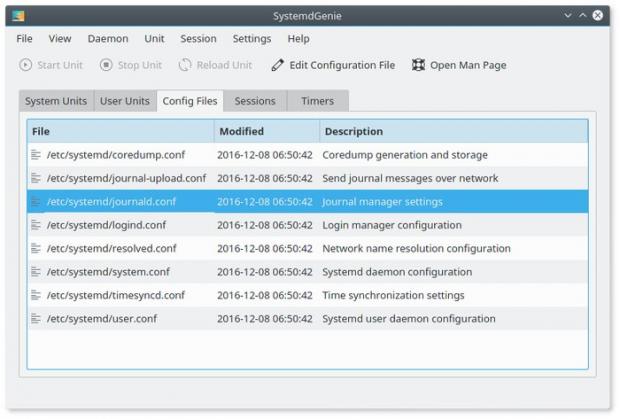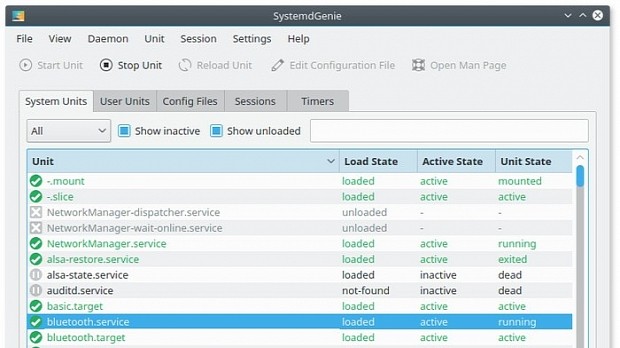Long-time KDE developer Ragnar Thomsen had the great pleasure of announcing the availability of a new tool for KDE Plasma desktops, namely SystemdGenie, designed to help you manage systemd and user units.
SystemdGenie started a long time ago as a KCM (KDE Control Module) module that some of you might know as systemd-kcm, which could be used in a standard KDE desktop environment for managing the modern systemd init system that most of today's Linux-based operating systems use by default.
"SystemdGenie is basically systemd-kcm transformed into a proper application. The KCM module format wasn’t really suitable anymore since systemd-kcm had evolved into more than just a simple 'settings' utility. Moving to a proper application enabled e.g. having menus and toolbars, but also necessitated a new name," said the developer.
A full-fledged app for full control over systemd/user units and logind sessions
As you can see from the screenshots attached at the end of the article, it looks like SystemdGenie is a full-fledged app developed for power users who want to have full control over systemd/user units, as well as logind sessions. At the moment, the tool comes with mostly the same functionality as systemd-kcm.
It features a simple, integrated text editor that lets you easily edit unit files and can also be used for viewing and editing the current systemd configuration files located in /etc/systemd, via the "Config Files" tab. Additionally, you can use SystemdGenie to open the man-page of systemd and tweak useful settings.
The first development release of SystemdGenie, versioned 0.99.0, is out now if you want to take it for a quick test drive on your GNU/Linux distribution. But please try to keep in mind that it's a pre-release version and some bugs might be present. Therefore, you are urged to report them if you encounter any.
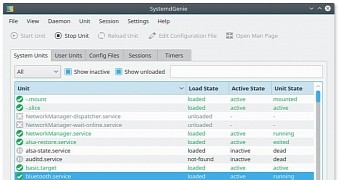
 14 DAY TRIAL //
14 DAY TRIAL //