It’s not a secret that cumulative updates fail to install every once in a while for certain users, but despite the fact that Windows 10 was launched nearly six months ago, Microsoft is yet to come up with a fix for these problems.
So it was natural to expect the new cumulative update KB3124262 rolled out only a few hours ago to fail to install on a number of computers.
Posts on Microsoft’s Community forums point to issues that have already been experienced by users in the past when the Redmond-based software giant rolled out other cumulative updates for Windows 10.
The update is continuously being re-offered
After the installation process of KB3124262 fails, users are being offered the update over and over again, so unless they hide the patch, they keep getting the same error several times.
Here’s how one of the impacted users explains the issue:
“The two most recent Cumulative Updates for Windows 10 Version 1511 for x64 System KB3124262 and KB3124263 have downloaded Ok but on Restart they have each frozen my computer at 30%. After waiting for an hour or so I forced a reboot on both occasions. Computer then rebooted Ok, but both Cumulative updates still sit in Windows Update awaiting a restart, even though the computer has been restarted many times.”
For the moment, there’s no workaround to install the cumulative update, and judging from the previous cases when the other patches experienced similar issues, Microsoft is very unlikely to provide a fix.
So right now, you are on your own in the struggle to install cumulative updates, but we promise to provide you with a fix as soon as we get one. The only thing that you could try right now is to install the cumulative update manually using these links for x86 and x64 (make sure you download the correct version for your PC).
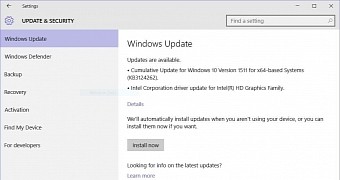
 14 DAY TRIAL //
14 DAY TRIAL //