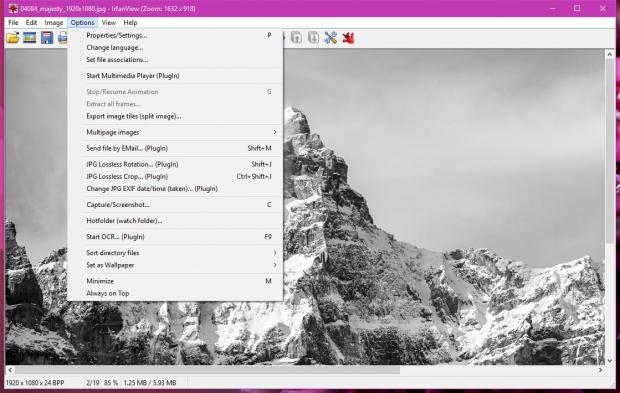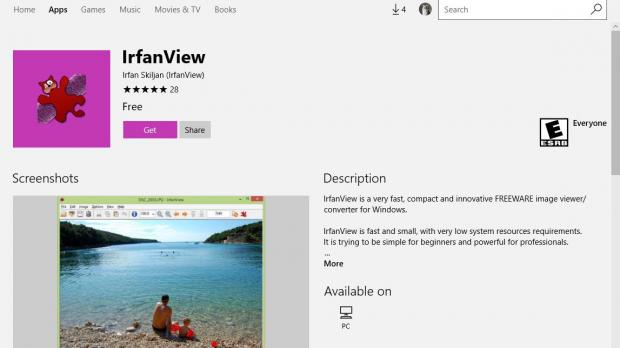The Facebook generation might not know what IrfanView is, but this super-lightweight program continues to be one of the world’s best image viewers and converters for Windows systems.
So for Windows 10 users who want a little bit more than the basic features of the Photos app, it should come as pretty good news that Irfanview just launched in the Windows Store thanks to Microsoft’s own Desktop Bridge (also known as Project Centennial).
The Desktop Bridge is a set of tools that Microsoft has released for developers and which allows the porting of Win32 software to the Windows Store, while also benefitting from Windows 10 features like live tiles, Cortana integration, and toast notifications.
IrfanView features
The Windows Store version of IrfanView comes with the exact same feature lineup as the Win32 sibling, so you’re not going to miss anything if you install it and not the desktop version.
It provides the same rich support for nearly any file format out there, while also supporting more than 60 plugins should you want to extend its functionality.
IrfanView also comes with Unicode support, multiple languages, fast directory browsing, and a super-advanced batch conversion and editing tool that you can customize to your liking. You also benefit from a wider range of features that include a number of effects, watermarking, and editing tools.
Unfortunately for those who hoped to see Project Centennial bringing some apps to Windows 10 Mobile devices as well, this isn’t the case with IrfanView, which will continue to be aimed particularly at PCs and not at smartphones.
It goes without saying that IrfanView remains completely free of charge, so you can give it a try right away. On the other hand, if you’re not a fan of Windows Store apps, but still looking for a powerful image editor, you can download IrfanView from Softpedia right now.
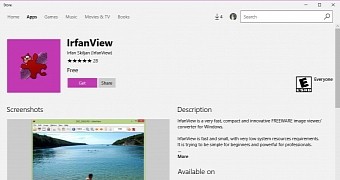
 14 DAY TRIAL //
14 DAY TRIAL //