Downloading IPSW files to restore your iDevice to a stock firmware is always a hassle if you don’t want to get the latest version served by Apple, or if you need a jailbreak or carrier unlock. But not with ipswDownloader!
While Softpedia does not encourage such practices (jailbreaking, unlocking), we do feel it’s important to let our readers know that a certain ipswDownloader application is now available for both Mac and Windows users looking to instantly grab a firmware IPSW file from Apple’s servers.
Instead of having to fire up Google and search for a particular IPSW file for their iPhone, iPod touch, iPad, or even Apple TV, iDevice owners can now simply tell ipswDownloader what device they own and hit the “Download” button.
The app will immediately access one of the links to Apple’s own servers and download the IPSW file on the spot.
For those who take joy in wielding a hacked device, ipswDownloader provides useful information like what tools can be employed to jailbreak the firmware, whether or not it can be unlocked, and so on.
It doesn’t serve any custom IPSWs (i.e.: a jailbroken-state firmware), but it will tell you if the current jailbreak methods allow for an untethered hack or a tethered one.
It also shows you the baseband currently slapped on a certain IPSW file, just so you can better reference your firmware when looking up a solution to unlock it to work with other carriers.
Coded by Russian developer Vitaly Parovishnik, ipswDownloader itself is a free download for the iOS community. You can grab it right now via the links below.
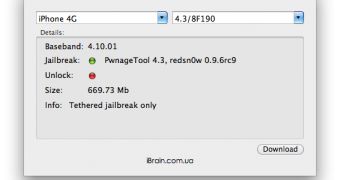
 14 DAY TRIAL //
14 DAY TRIAL //