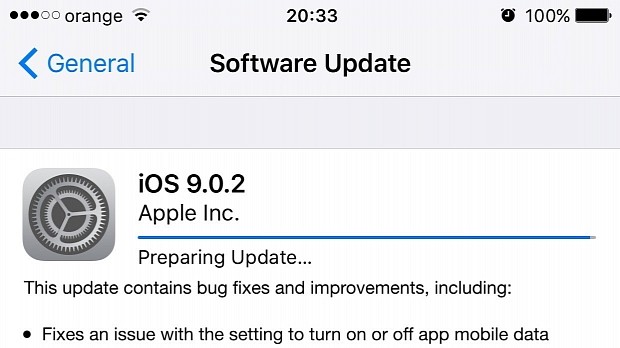Apple has just launched iOS 9.0.2, a bug fix release meant to solve a number of problems in iOS 9.0.1 that affected iMessage, iCloud Backup and made it impossible to turn on the cellular data for apps installed after updating from previous versions of iOS.
The cellular data issue has been reported by a huge number of iOS users after the iOS 9.0.1 update was made available, but with the iOS 9.0.2 release, toggling the cellular data for any app should once again work properly.
The iOS 9.0.2 changelog also mentions that the current release will also fix a serious issue that made it impossible to activate iMessage on a number of devices running iOS 9.0.1.
iOS 9.0.2 also features a fix for a quite critical bug where iCloud backups would have been interrupted right after starting a manual backup.
Furthermore, if you update your device to iOS 9.0.2 you will also notice that the screen will no longer erroneously rotate when you're receiving notifications.
The last issue addressed in the iOS 9.0.3 update is the Podcasts app's stability that is now more reliable and will not freeze or stop playing your podcasts while your iOS device is locked.
Be sure to back up your iOS device before updating it to the latest version
If you have experienced any of the problems mentioned above while using a previous version of iOS, you should immediately update your iOS device to iOS 9.0.2 to automatically fix all known issues in the iOS 9.0.1 release.
Before updating to a new iOS release, you should also make sure that you back up the contents of your iOS device in case anything goes wrong during the update process.
In order to update your iPhone, iPad or iPod touch, you have to open the Settings app, go to General > Software Update on your device and tap on the "Download and Install" button.
If you experience any issues while trying to update your device over the air, you can also connect it to your Mac and click on the "Check for Updates" button.
Download iOS 9.0.2 now to get rid of the issues found in iOS 9.0.1, and let us know how it goes in the comments section below.
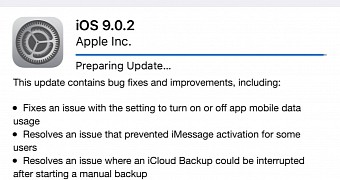
 14 DAY TRIAL //
14 DAY TRIAL //