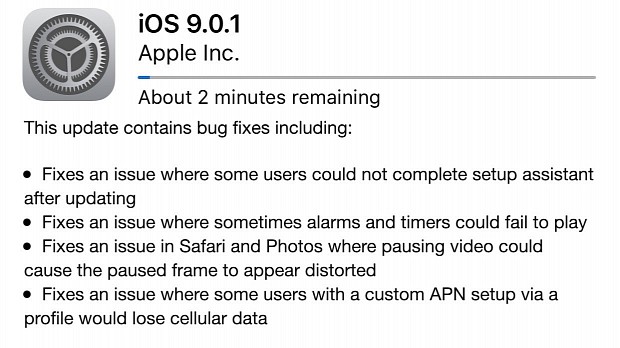Apple has just launched iOS 9.0.1, a bug fix release meant to mend a problem in iOS 9.0 that would make it impossible for a number of users to go past the "Slide to Upgrade" screen.
The iOS 9.0.1 release also fixes a serious issue that would cause cellular data loss for any iOS 9 users who had a custom APN setup on their iOS device. Hopefully, after updating to iOS 9.0.1, users will be able to use custom APNs and cellular data at the same time.
iOS 9.0.1 also comes with a fix for a bug that would cause alarms and timers to fail to play. The issue has been reported by a large number of users right after the iOS 9.0 update went live, and with this release, alarms and timers should once again be as reliable as before.
Furthermore, an issue where the paused frame in a video played using Safari or Photos would appear distorted has also been fixed.
Always back up your iOS device before updating it to a new version
If you were one of the users who had problems completing the setup assistant after updating to iOS 9 or with failing alarms, you should update your iOS device to iOS 9.0.1 as soon as possible to fix the aforementioned bugs.
In order to update the iOS version, you can go to Settings > General > Software Update on your device and tap on the "Download and Install" button, or you can connect it to your Mac and click on the "Check for Updates" button, on the iPhone tab.
As usual, before updating to a new iOS release, you should back up the contents of your iOS device just in case anything goes wrong during the update process.
Download iOS 9.0.1 now to apply the changes today, and let us know how it goes in the comments section below.
Update 1: Some users report that they receive an "Unable to check for update. An error occurred while checking for a software update" message while trying to update their iOS devices to iOS 9.0.1 over the air from the Software Update menu. To overcome this problem, you can update your iOS device via iTunes, since this method still works and should help you upgrade your iOS device without any problems.
Update 2: According to reports, updating your device to iOS 9.0.1 over the air is again possible. The iOS 9.0.1 update has also started on one of our iPhones, so updating via iTunes is no longer necessary.
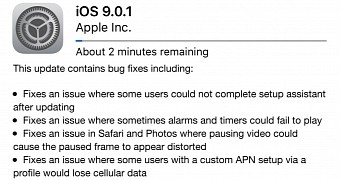
 14 DAY TRIAL //
14 DAY TRIAL //