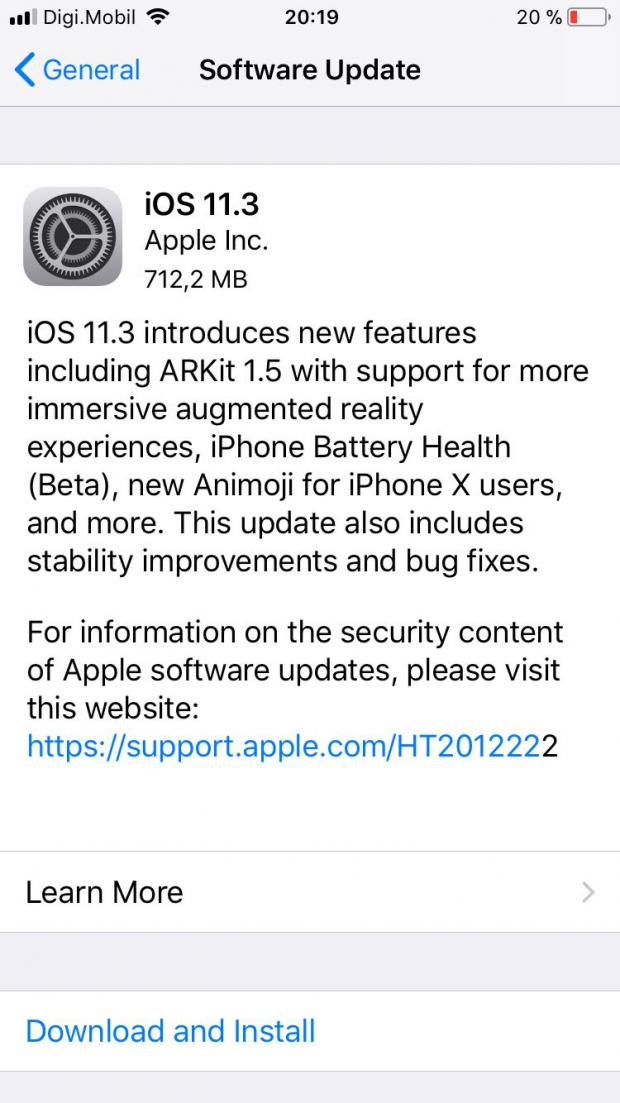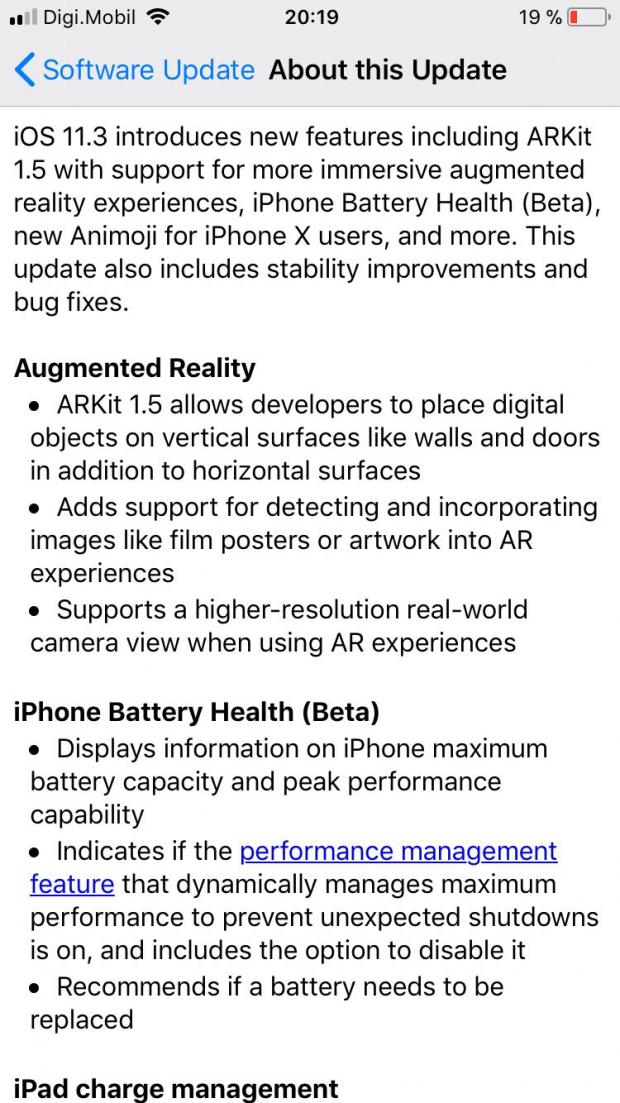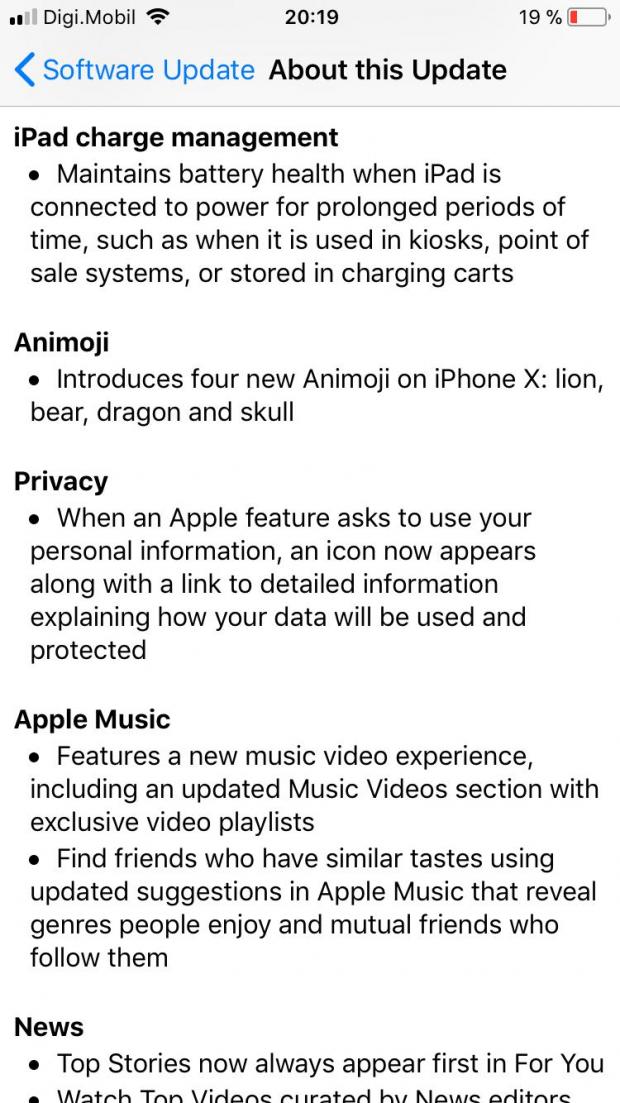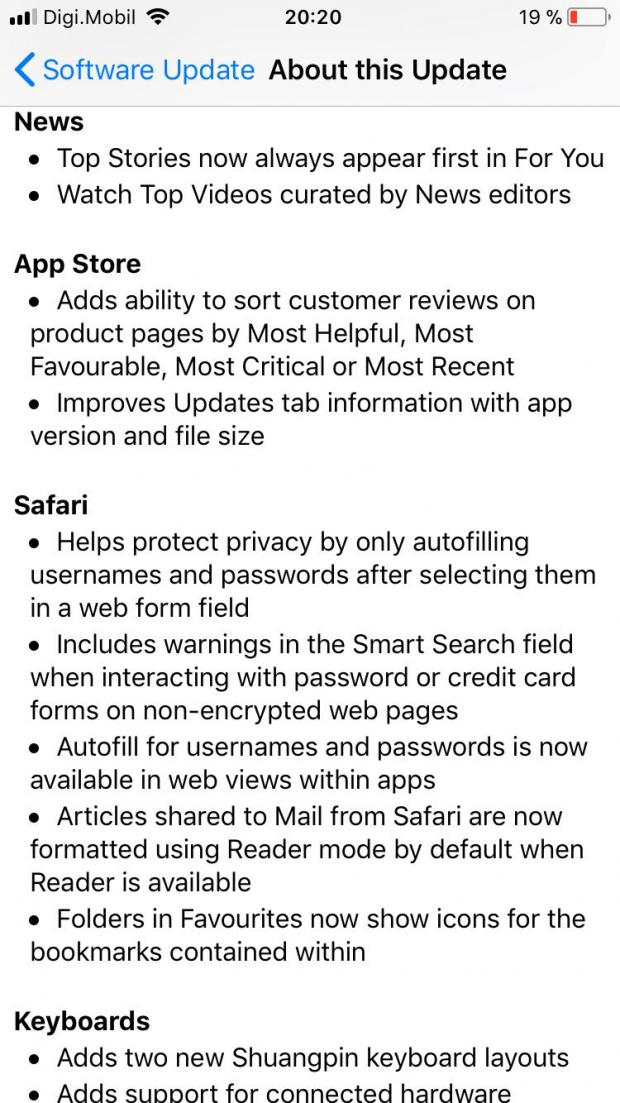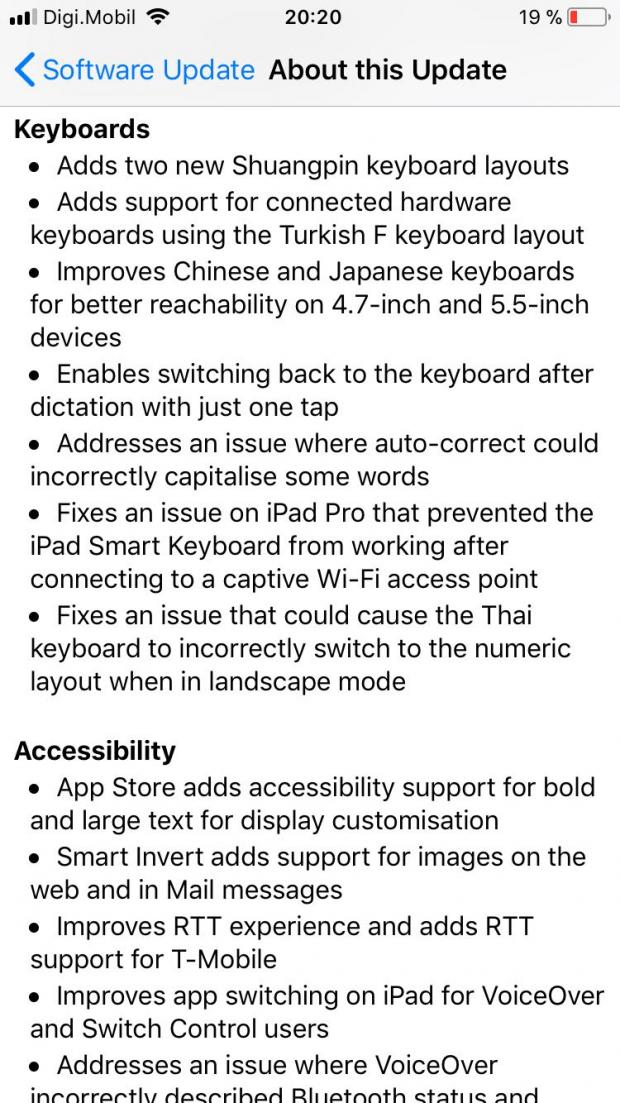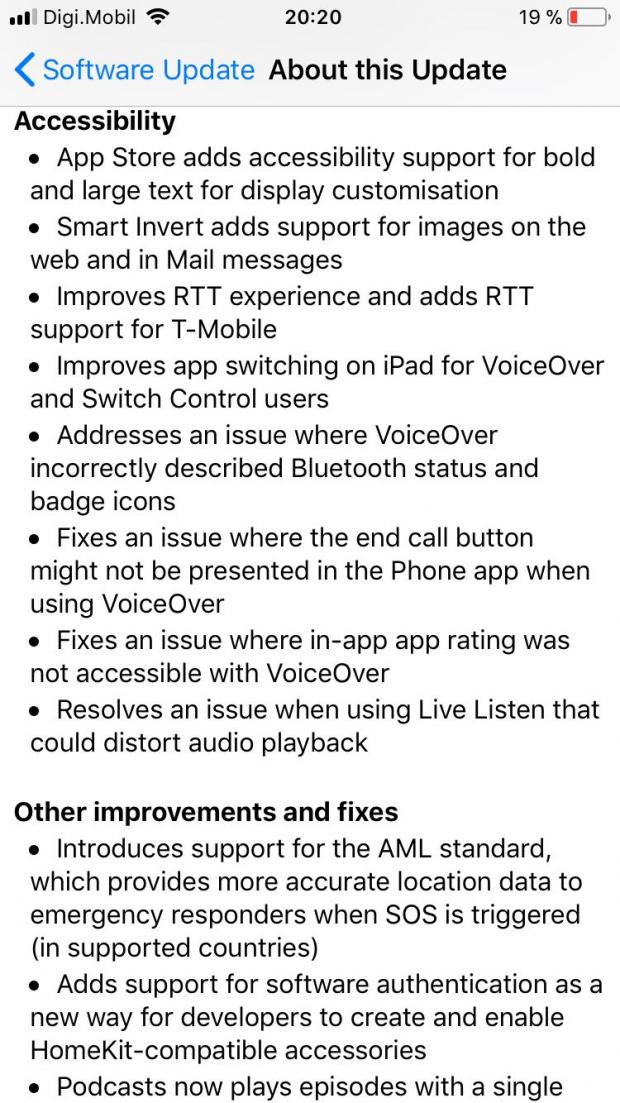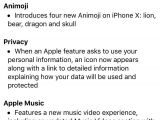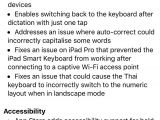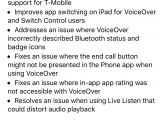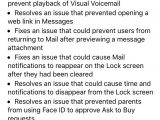Apple released a few moments ago the final iOS 11.3 software update for all supported devices after it released it yesterday only for the newly launched 9.7-inch iPad model for students.
iOS 11.3 is a semi-major software update for iPhone, iPad, and iPod touch devices that introduces multiple new features, including Health Records (Beta and for US only) in the Health app to make it easier for users to present their medical data to various clinics and hospitals, and a new Battery Health (Beta) feature that informs users when to replace their batteries, as well as to allow them to disable the deliberate performance throttling.
According to Apple, the new Battery Health feature will show users if the performance management feature is disabled or enabled on their device. The performance management feature was implemented by Apple in a previous release without users' knowledge to dynamically manage the maximum performance of the device in an attempt to prevent unexpected shutdowns in cold weather or similar conditions if the battery is degraded. Now you can finally turn it off.
The iOS 11.3 update also introduces some major improvements to ARKit for new, breathtaking Augmented Reality experiences on iPhone and iPad devices, with the ultimate goal of making Apple's iOS mobile operating system the world's biggest AR platform. ARKit has been updated to version 1.5, bringing several new tools for AR app developers, and it will mostly benefit students and teachers in biology or astronomy classes.
Moreover, iOS 11.3 introduces four new Animoji, including lion, dragon, bear, and skull, for iPhone X users. As expected, these will be available in the Messages app, which received a new feature called Business Chat (Beta and US only) that lets users communicate with businesses like Hilton, Discover, Lowe’s, and Wells Fargo. The Messages app also received various performance improvements and bug fixes to better sync messages with your other Apple devices.
Safari, Apple Music, accessibility, privacy, and keyboard improvements
With iOS 11.3, Apple introduces a new privacy feature that informs you through an icon when a certain Apple feature will try to use your personal information. Users can click the new privacy icon to learn why their personal information is being used and how it's protected. In Apple Music, there's now a new Music Videos section to enjoy your favorite music videos, along with exclusive video playlists (requires an active subscription), and more social enhancements.
For iPad users, iOS 11.3 introduces a charge management feature that automatically maintains battery health when the device is used for prolonged periods of time like in kiosks, charging carts, or PoS (Point of Sale) systems. The App Store now displays the size of updates (again), and lets users sort application reviews by Most Helpful, Most Critical, Most Recent, or Most Favorable. The News app also received a couple of updates, including the ability to watch top videos curated by News editors and support for viewing Top Stories first in For You.
The Safari web browser got a bunch of improvements as well. Among these, we can mention that Autofill is now available in web views withing apps to help you log in more easily into your favorite websites and services, the ability to display icons for bookmarks stored in folders in Favorites, a warning is now displayed in the Smart Search field when visiting non-encrypted pages that contain sensitive information like credit card data and passwords, and the ability to format articles send to the Mail app from Safari.
Support for Japanese and Chinese keyboards was improved as well in iOS 11.3, which introduces two new Shuangpin keyboard layouts. Lastly, among the new accessibility features introduces in iOS 11.3, we can mention support for large and bold text in App Store for display customization, a better RTT experience and RTT support for T-Mobile users, better app switching on iPad for Switch Control and VoiceOver users, and support for images in Mail messages and on the Web for Smart Invert.

 14 DAY TRIAL //
14 DAY TRIAL //