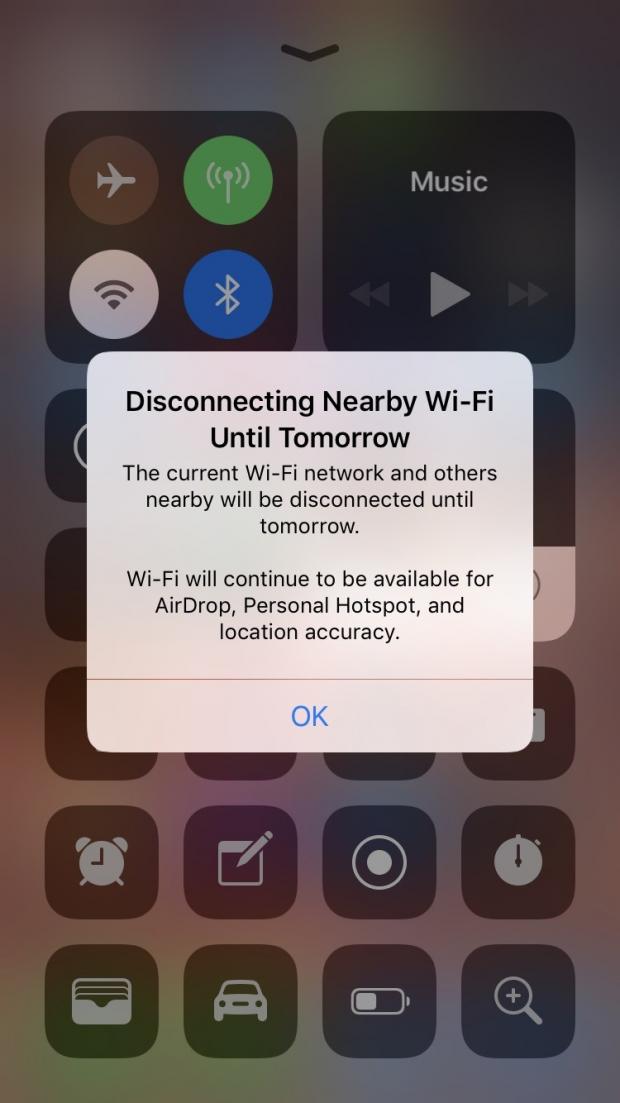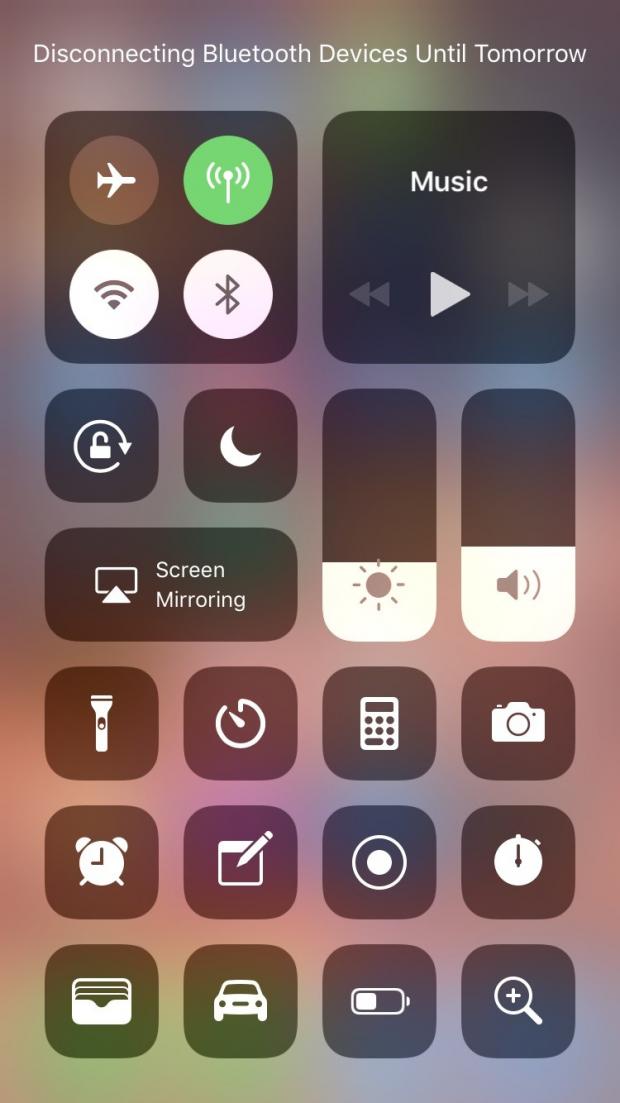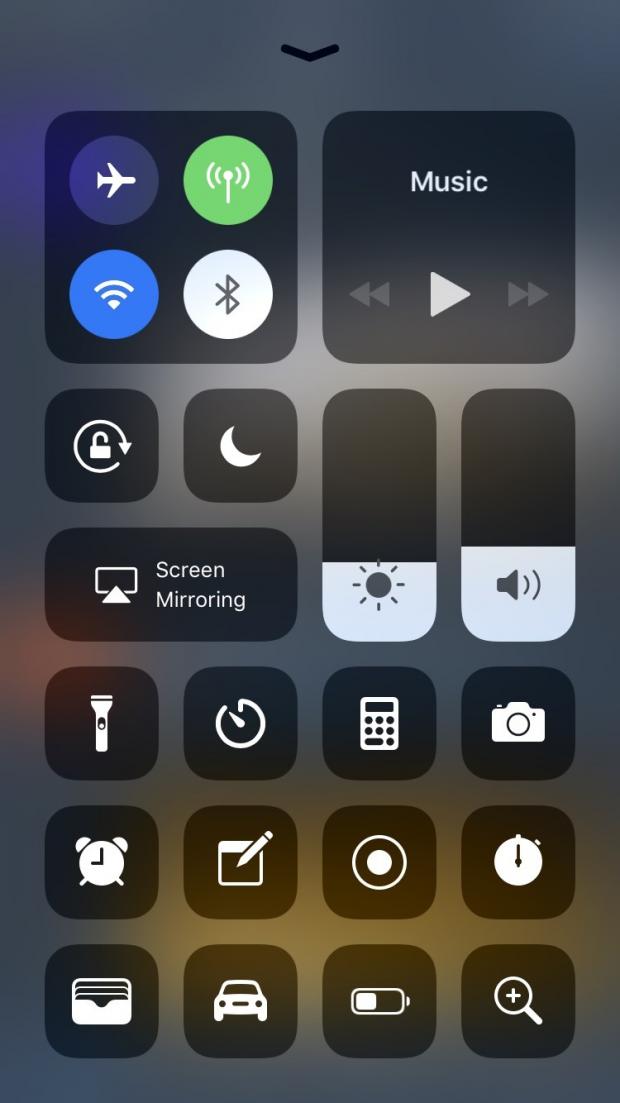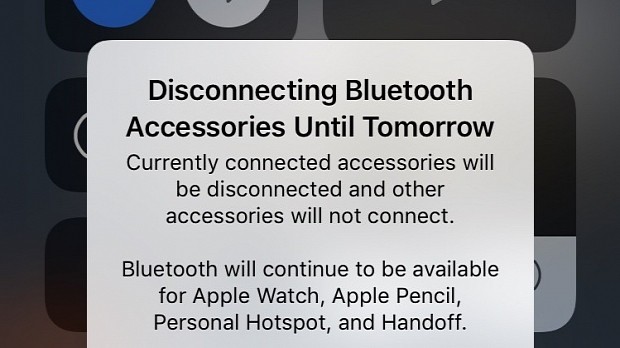Apple released earlier the third iOS 11.2 beta to developers and public testers alike, and it looks like this update implements a new feature to inform users on how the Wi-Fi and Bluetooth switches work in the Control Center.
As you know, the iOS 11 operating system revamped the way the Control Center looks and acts, making it more modern and easier to use, though the Internet went crazy when it was discovered that the Wi-Fi and Bluetooth switches aren't actually switches.
If you're not familiar with the matter, we'll inform you now that when you press either the Wi-Fi or Bluetooth switches in Control Center it won't turn off Wi-Fi and Bluetooth completely. And now, Apple implemented a pop-up dialog to inform users about that.
First look at the new Control Center informational pop-up of iOS 11.2
So when you update your iPhone, iPad, or iPod touch to iOS 11.2 next month, you'll be prompted with the informational pop-up dialogs you see in the screenshot gallery below when pressing either the Wi-Fi or Bluetooth switches in the Control Center.
The pop-up tells you that it disconnect nearby Wi-Fi and/or Bluetooth accessories only until tomorrow. While for Bluetooth it will disconnect all currently connected accessories and won't allow new connections, for Wi-Fi it disconnects current Wi-Fi networks and nearby ones, until tomorrow.
It also says that both Bluetooth and Wi-Fi will continue to be available for Apple Watch, Apple Pencil, Personal Hotspot, and Handoff for Bluetooth, as well as AirDrop, Personal Hotspot, and location accuracy for Wi-Fi.
Both switches will remain white when turned off from the Control Center, and will be automatically enabled in 24 hours or if you restart your device. To completely disable Wi-Fi and Bluetooth, you'll have to go to the Settings app and turn off both from there.
Check out the gallery below for more details, and if you want to give it a shot yourself, you can install the latest iOS 11.2 developer beta 3 or Public Beta 3 software updates, though we shall warn you that this is a pre-release version, not stable enough for daily use.
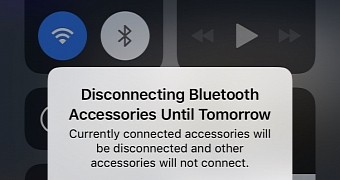
 14 DAY TRIAL //
14 DAY TRIAL //