The iOS 11 fiasco doesn’t seem to come to an end, with the recently-released update to version 11.2 introducing a new bug that specifically impacts the anniversary iPhone X.
As it turns out, there are several users whose iPhone X units can no longer be unlocked with Face ID after installing the new iOS version. While at this point the problem doesn’t appear to be very widespread, some users claim that facial recognition no longer works on their smartphones, while an attempt to reset this feature can’t be done because of an error reading “Face ID not available.”
Apple connoisseur Rene Ritchie says it’s all happening because of a bug that existed in the previous iOS versions and which many people tried to fix with a manual workaround.
Reboot your iPhones ASAP
As we told you during the weekend, several iPhone models suffered from an unexpected bug that caused them to crash on December 2.
While iOS 11.2 indeed fixes the problem, the manual workaround was to set the date back to November. Richie explains that “Face ID won’t like the bad date and you’ll need to remote to make it happy again,” and users are also recommended to change their date and time settings back to auto.
In other words, the workaround in this case is easier than you’d be tempted to believe, and all you have to do is to reboot the iPhone X to have Face ID re-enabled.
While this doesn’t take more than just a few seconds, it raises questions regarding the quality of the software updates that Apple delivers lately, especially in the case of iPhone.
iOS 11 has been a nightmare for many users, causing all kinds of issues from lag to battery drain, app crashes, and freezes all of a sudden. Apple has already delivered several fixes, but most of them barely brought any performance improvements, despite the focus clearly being on addressing all the known bugs.
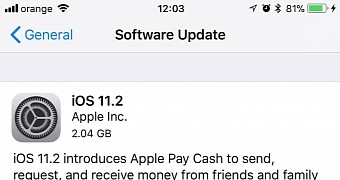
 14 DAY TRIAL //
14 DAY TRIAL //