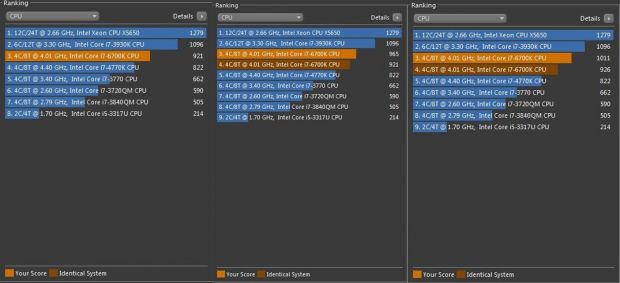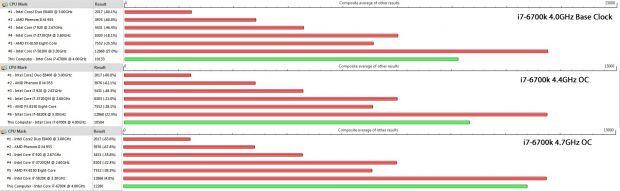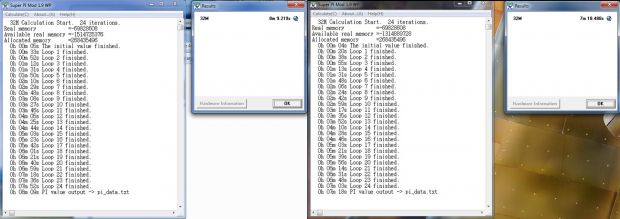Generally, there are few releases during a year in the IT industry that can surpass in importance those of top-tier CPUs from Intel. However, 2015 has been a year like any other. AMD launched the cutting edge Radeon R9 Fury X with a completely new memory stacking technology, while in the same month with Skylake’s launch, Microsoft released Windows 10, bringing a new, better CPU-optimized API for games. So right now, Skylake isn’t just important, is monumentally important.
Putting the new Intel CPU in this outstanding context, we must understand a few things that also add a bit more “gravity” to this product and why this new architecture from Intel will stay with us three years from now on.
The new CPU from Intel is based on the 14nm manufacturing process, meaning that it is almost two times denser that the last generations of Intel CPUs, the “Haswells” and “Broadwells,” while also being just a bit smaller physically than the previous generations. That’s why a new socket was required, with the LGA 1151 replacing the old Haswell LGA 1150. To understand why the new 14nm process used to manufacture the Skylake CPUs will be the longest-lasting one from Intel, we must understand the limits of Moore’s Law.
Gordon Moore, Intel’s co-founder, stated that the number of transistors in a dense integrated circuit would and should double approximately every two years. Reaching its densest integrated circuit at 14nm manufacturing process, Intel has announced just prior to Skylake’s launch that it was facing some difficulties in the development of the next-generation 10nm manufacturing process, hoping that it would manage to tape out the first 10nm chips in 2017. This means that the first 7th generation CPUs will hit the markets by 2018. In other words, Moore’s Law will become redundant once transistor densities reach smaller manufacturing technologies than the 10nm process.
Introduction
Keeping this in mind, this August at Gamescom, Intel launched with high hopes and quite a brilliant, until now, marketing plan the first models of its three-year generation of CPUs, the Core i7-6700K and the Core i5-6600K Skylakes, with the “K” standing for unlocked and overclockable chips, built for enthusiasts.
After the successful launch of the Skylake-S series, the Core i7-6700K and Core i5-6600K, Intel plans to continue its success with the Skylake-U series, which will cater to laptop and notebook users, while also confirming that the “K” series will arrive on gaming laptops as well, a great news for overclocking enthusiasts who love carrying their overclocked rigs with them. In this sense, Intel managed to develop a great marketing plan to make sure hard-core gamers and IT enthusiasts feel special by having the first Skylake models dedicated to them.
For our review, we tested the Intel Core i7-6700K model on a Fatal1ty Z170 Gaming K6+ motherboard from ASRock. Before we go into benchmark details, though, we’d like to say a few words about the Z170 chipset.
Being based on the latest 100-Series chip, the Z170 brings more PCIe lanes, standard USB 3.0 and USB 3.1 connectors, no USB 2.0, however, and an upgrade to 10xUSB ports from the previous 6 found on older generation motherboards. A very interesting standard addition to the new Z170-based motherboards is the M.2 SSD port with Enhanced SPI (Enhanced Serial Peripheral Interface) that will allow a default connection for M.2 high-performance SSDs like Kingston’s HyperX Predator that has both PCIe and M.2 connectors offering above average 1400MB/s Read and 1000MB/s Write speeds.
| Intel Core i7-6700K | Specs |
|---|---|
| Processor Base Frequency | 4.0GHz (up to 4.2GHz turbo frequency) |
| Overclocking | Unlocked core ratio multiplier |
| BCLK tuning | Full range |
| Performance | 4 cores, 8 threads |
| Intel Smart Cache | 8MB |
| Memory Support | Dual-channel DDR4-2133MHz and DDR3L-1600MHz |
| PCIe Support | 16 PCIe 3.0 lanes |
| Processor Graphics | Intel HD 530 GPU (1150MHz) |
| TDP | 91W |
| Socket | LGA 1151 |
| Price | $350 |
Although the new standard was available only to a select few for about a year, DDR4 memory modules will become a common encounter from now on, since the Z170 is already a popular chipset among enthusiasts. However, the new DDR4 doesn’t come without drawbacks. Despite offering much higher frequencies when compared to DDR3, it delivers much higher latency as well. The new modules work at lower voltage than standard DDR3 (1.20V vs. 1.50V), but they also offer much higher capacity chips than the DDR3, reaching up to 16GB per module.
Benchmark Rig
As we mentioned before, the system that is housing the new Skylake CPU is based on the ASRock Fatal1ty Z170 Gaming K6+ motherboard. We managed to add for our tests two 4GB Crucial Ballistix DDR4 memory modules at 2666 MHz, thus creating a 8GB DDR4 memory kit with 16-17-17 latency at 1.2V and PC4-21300 bandwidth. As for the cooling solution, we used a Freezer 7 Pro Rev.2 cooling fan with up to 150 Watts cooling performance.
| CPU | Intel Core i7-6700K @ 4.00GHz |
|---|---|
| Motherboard | ASRock Fatal1ty Z170 Gaming K6+; Socket LGA 1151 |
| Chipset | Z170 |
| RAM | 2x4GB Crucial Ballistix @ 2666MHz 16-17-17-36 1.2V |
| Cooling Solution | Freezer 7 Pro Rev.2 150 Watts |
| Video Card | GeForce GTX 760 |
In the beginning, we encountered some severe issues that many early Skylake users will inevitably bump into while still having the Windows 7 operating system installed. The new Z170 chipset has only USB 3.0 and USB 3.1 ports available, so everything is fine and dandy only if you’ve got Windows 8.1 or Windows 10 ready to install. If you’re planning to stick with Windows 7, you’re in trouble, as the default Windows 7 version does not have the USB 3.0 or 3.1 drivers preinstalled in the system, and it needs to look for them online after the installation is completed. In other words, you’re left without any peripherals as long the OS doesn’t recognize your latest USB ports.
What ASRock and many other Z170 chipset manufacturers are recommending is for users to take a "Stone Age" PS/2 keyboard or mouse, plug it into the motherboard port, navigate through the driver CD for the USB 3.0 or USB 3.1 drivers and install them. Immediately after that, your USB ports are recognized and your peripherals are back in action.
If such a PS/2 keyboard or mouse is unavailable, there are options in BIOS for users to emulate PS/2 peripherals with their current USB ones in order to have the USB 3.0 drivers installed. It’s a bit of a hassle, but we’re glad that at least Z170 manufacturers did see it coming and did all in their power to prevent possible dramas for Windows 7 users.
Once we overcame this issue, our rig was ready for tests, and our benchmarks began. First of all, we separated our benchmarks in three phases: we tested our model at 4.0 GHz base clock with temperature under stress, then the 4.4 GHz overclocked version, and finally at 4.7 GHz clock speed with temperature measurement.
We didn’t want to overclock our CPU further to 5.0GHz because we relied on an air-cooling solution, and decided to keep Hyper-Threading on. Professional overclockers might want to disable that, and with reliable air-cooling solutions, they might reach clock speeds higher than 5.0GHz via multipliers or voltage increases, something that we noticed even before Skylake was released.
For our tests, we used benchmarking software CineBench R15 from Maxon to test single core and multicore performance, Super Pi with 32M digits to analyze single threaded performance, and Performance Test 8.0 for system and comparison tests between our chip and other CPUs available in the software’s database.
Cinebench R15
Cinebench is a test scenario that uses all the system’s power to create a photorealistic 3D scene, putting up a number of render requirements calculated to drive any processor insane. Cinebench R15 can measure systems with up to 256 processor threads, while the test scene contains approximately 2,000 objects, which in turn contain more than 300,000 polygons in total. The test results are shown as “cb” or Cinebench points.
Our first test was a multi-core test at base clock frequency of 4.0GHz, which the Intel Core i7-6700K managed to finish in 10 seconds with a score of 921cb. Nothing special here, as it placed itself third, right under an OC Intel Core i7 3930K @ 3.30GHz with 1096cb and the extremely powerful Intel Xeon X5650 @ 2.66GHz with 1279cb. All the while, SpeedFan reported a top temperature of 66 degrees Celsius, again with everything being kept in good order.
Moving on to 4.4GHz with a multiplier of x44, things got a bit better, as the Cinebench score moved up to 955cb but still remained below the Intel Core i7 3930K @ 3.30GHz and the incredibly powerful Xeon X5650, placed all the way up to 1279cb. Our temperature monitor remained also fairly cool, with a 67 degrees Celsius standard heat under load. The air-cooling solution again handled everything just great.
Lastly, when pushed to 4.7GHz overclocked speeds, the CPU worked much faster. Although it still remained under the Intel Core i7 3930K and Xeon scores, which registered the same 1096cb and 1279cb, respectively, the 4.7GHz Skylake did cross the 1000cb threshold, managing to reach 1011cb.
It would have easily beaten the Xeon and the Core i7 3930K if we had pushed it beyond the 5.0GHz clock speed. The temperatures, however, proved to be much higher than before. As we expected, the closer we got to the 5.0GHz sweet spot the hotter it was getting, so during the multi-core test, the CPU temperature remained at a steady 90 degrees Celsius. A heavy, multi-threaded workload at these frequencies would definitely require a serious cooling solution to keep the temperature down for longer periods of time.
Nonetheless, we were surprised that single core tests at 4.7GHz frequencies resulted in the best Cinebench score available in its class. The result, 201cb, was much better than those of its direct predecessors, the Intel Core i7-4770K and the notoriously powerful Sandy Bridge i7-3930K, which came at 165cb and 148cb, respectively.
Performance Test 8.0
Developed by PassMark, Performance Test 8.0 Evaluation Version evaluates the CPU through mathematical operations, compression, encryption, SSE and many other logical operations, pushing the processing unit through a vast array of tests, out of which the most important one is the basic CPU Mark score. Compression and Single Threaded also offer important scores.
Just like Cinebench, Performance Test uses an internal database of benchmarks to compare CPUs between them and provide the user a simple, straightforward comparison with previously tested chips.
Starting as before with the base clock speed of 4.00 GHz at 1.2V, the CPU Mark score obtained was 10133, much higher than the third from the top, the Intel Core i7-3720QM @2.60GHz, but unfortunately still second best after the incredibly powerful Haswell Core i7-5820K @ 3.30GHz, which got a total of 12868 points and took the multi-core CPU Mark prize.
However, on Encryption and Single Threaded tests, the Skylake beats the Haswell easily, showing just like in the Cinebench tests that its single threaded performance is superior to all previous Intel CPUs. The Core i7 6700K beat the i7-5820K with 2364 to 2132 on single thread millions of operations per second, and marginally on Encryption, with 2751 to 2674 MBytes transferred per second.
When overclocking the CPU to 4.4GHz, the race between the Haswell and the Skylake gets even tighter, but not too much. Just like in Cinebench, 4.4GHz still keeps the Skylake in lethargy, with a weak second place at 10504 points, while the Core i7-5820K still has that 12868 advantage in points. As it was to be expected, single threaded millions of operations and encrypted Mbytes offer an even bigger advantage to the Skylake, as the chip rockets past the Haswell in the single thread score, with 2471 vs 2132 for the Skylake and 2876 vs 2674 Mbytes transferred, also in Skylake’s favor.
When pushing the Core i7 6700K to 4.7GHz, the absolute gap between the high-performance Haswell and the Skylake gets even narrower, even though it does not overtake it yet, with an overall score of 12280 for the Skylake versus Haswell’s well-known 12868. At such a small difference in score, a simple bump to 4.9GHz or even 5.0GHz clock speed would have helped the former overtake the Haswell, becoming the CPU Mark ultimate champion. Needless to say, in Encryption and Single Threaded tests, Skylake’s performance is almost double that of the old Haswell, reaching 2585 million of operations against Haswell’s 1343.
The Overall Performance Test shows again Skylake’s clear superiority in single thread performance against all of its competitors. Unfortunately, it can’t beat them yet in multi-core tests without a respectable cooling solution. Since temperatures would easily go above 90 degrees Celsius once the 4.7GHz threshold is passed, a total, absolute victory for Skylake would be under liters of liquid cooling.
Super Pi
Developed by the University of Tokyo and continued by wPrime, the Super Pi test calculates pi to a specific number of digits in single threaded mode. It uses the Gauss-Legendre algorithm and is a Windows port of a program used by Yasumasa Kanada in 1995 to compute pi to 232 digits.
Super Pi shows data in time units that it takes to calculate pi to 32 million digits with 24 iterations.
It takes 8m 9,219s for a base clocked 4GHz Skylake to calculate 32 million digits to pi. To compare the best score an i7 would make, we can check the online database of Super Pi, which shows that one of the last Haswells, the Core i7 4770k @5.0Ghz, calculated the same amount of digits in 6m. It’s clear that our base clocked Skylake can’t really compete with such overclocked CPUs.
However, the surprise comes when we overclock our Core i7 6700K to 4.4GHz and the calculation speed drops to one minute less, reaching 7m 41s, good enough to catch up the beefed-up Haswells. When we amp the clock speed to 4.7GHz, the calculation time drops even further to 7m 18s, never managing to enter the 6m timespan as the overclocked Haswells, staying one step behind them, unless is equipped with an incredible cooling solution.
As usual, temperatures remain at a steady 90 to 95 degrees Celsius under heavy stress, and without a serious air cooler, it is not recommended to maintain such overclocked frequencies for long periods of time, as CPU damage is unavoidable.
The Good
We were very much impressed with how easily it managed to keep its cool under heavy multi-threaded task while being overclocked to 4.4GHz and how well it behave within the 4.7GHz frequency, managing to close the gap with older CPUs clocked at much higher frequencies. We must remind our readers that the 4.7GHz frequency was within the safety limits of overclocking possibility. However, higher clock speeds are also possible, and for those who have a reliable cooling system, we recommend wholeheartedly clock speeds of even 5.0GHz, with guarantees that no damage will occur to your CPU.
The Bad
What we may impute to Intel, though, is probably the way it managed to grow the public’s hype, making it expect a massive improvement over its Haswell predecessors. Just as the Test Performance benchmark showed us, the Core i7 6700K still has a hard time beating the six-core i7-5820K.
Let me be clear here, the Skylake is an improvement on all accounts, but not a big one, and even if it does have a higher Max Turbo Frequency of 200MHz on base clocks when compared to Haswells, the two are in fact comparable when overclocked. This is actually another reason why Intel decided to keep the Skylake prices on par with the Haswells. The 6th generation CPUs are better, but not much better.
Conclusion
It also comes with a new process technology, the 14nm one that gives enormous performance boosts, not necessarily to desktops but more to mobile platforms. Gone are the old Broadwells, enter the new, powerful Skylakes.
The only downside to all this hype, and the excellent product Intel offers us today, is unfortunately the fact that we’ll be stuck with it for three years from now, and we’ll be able to enjoy only small incremental improvements that will arrive on this same platform. Until Intel manages to mass produce wafers based on the 10nm process, we’ll be stuck into a Moore’s Law time capsule.

 14 DAY TRIAL //
14 DAY TRIAL //