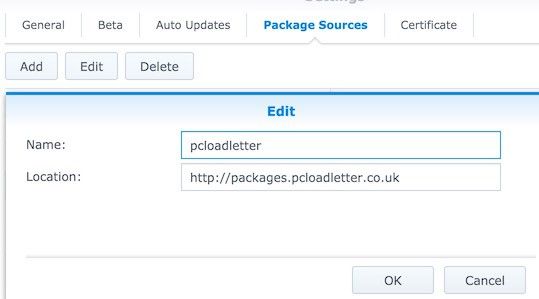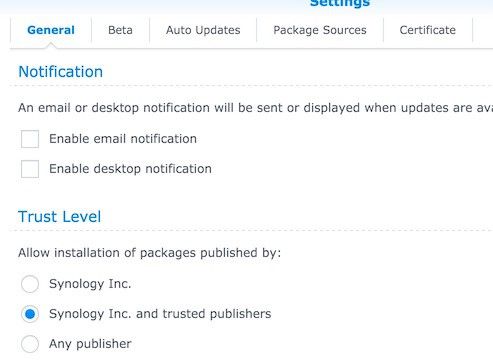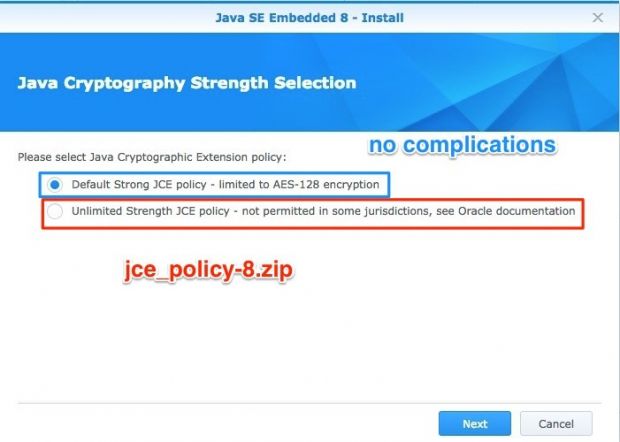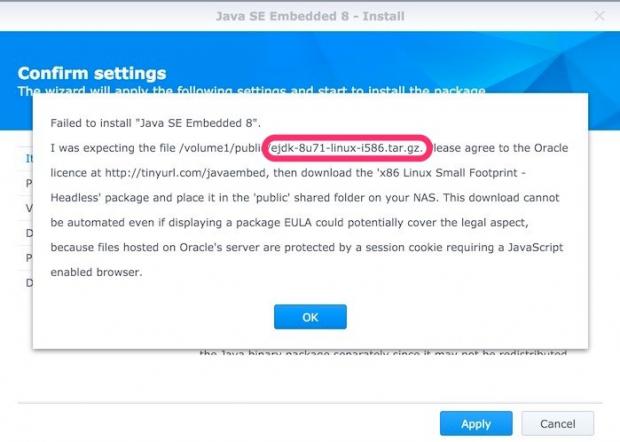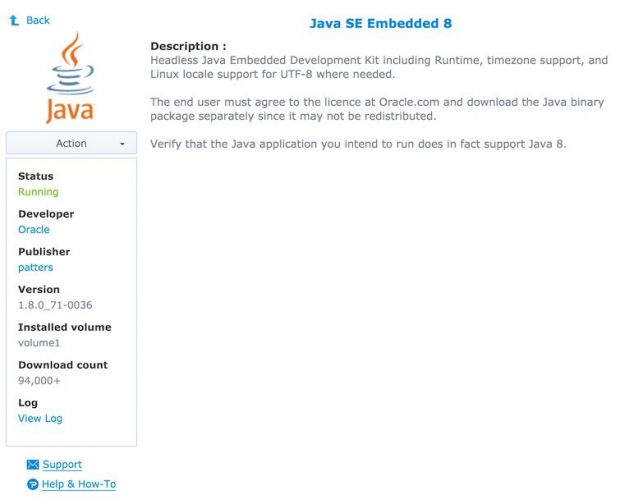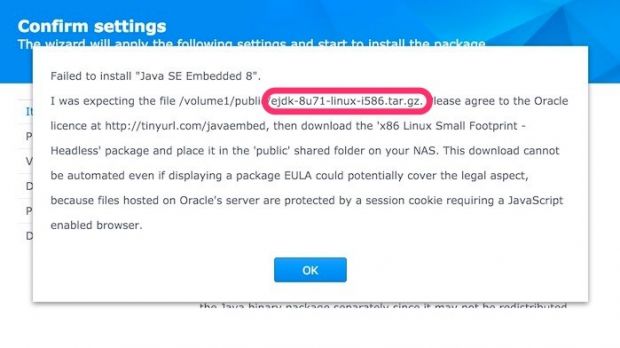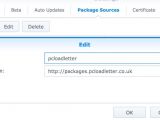Some programs (like Crashplan) require Java in order to work on Synology DSM. Oracle Java binaries cannot be redistributed, so you must download it, but more about this later.
Let’s go through the steps together so as to make sure the whole process is completed successfully.
1. You need to add a new repository. Login as admin to your Synology Diskstation, open Package Center -> Settings -> Package Settings -> Add.
Add repository: Name: pcloadletter.co.uk Address: http://packages.pcloadletter.co.uk
Go to General Tab and select one of the last two options: Synology Inc. and trusted publishers or Any Publisher.
2. Go to Package Center -> Community and search for Java Embedded SE 8. Try to install it. The package will search for a specific Java file in the public folder. You need to note the name of that file in order to download it from the Oracle site (it requires you to create a free account). When I wrote this tutorial, the needed file was: ejdk-8u101-linux-i586.tar.gz
Update (8 Sept 2016): now you are also required to download a cryptography component IF you select Unlimited Strenght JCE Policy (jce_policy-8.zip)
Find and download the requested file (jce_policy-8.zip and ejdk-8u101-linux-i586.tar.gz), put it in the public folder and run the Java Embedded SE 8 installer again. It will detect the file and it will install the Java binaries.
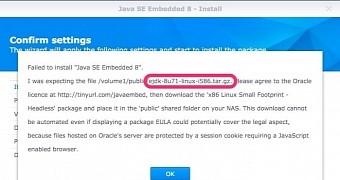
 14 DAY TRIAL //
14 DAY TRIAL //