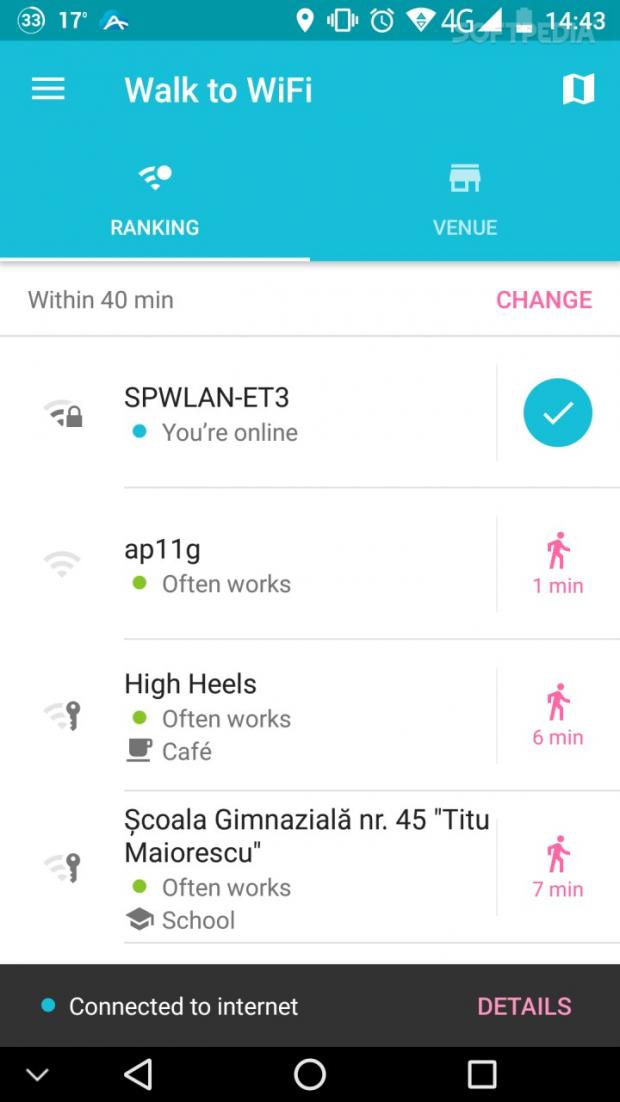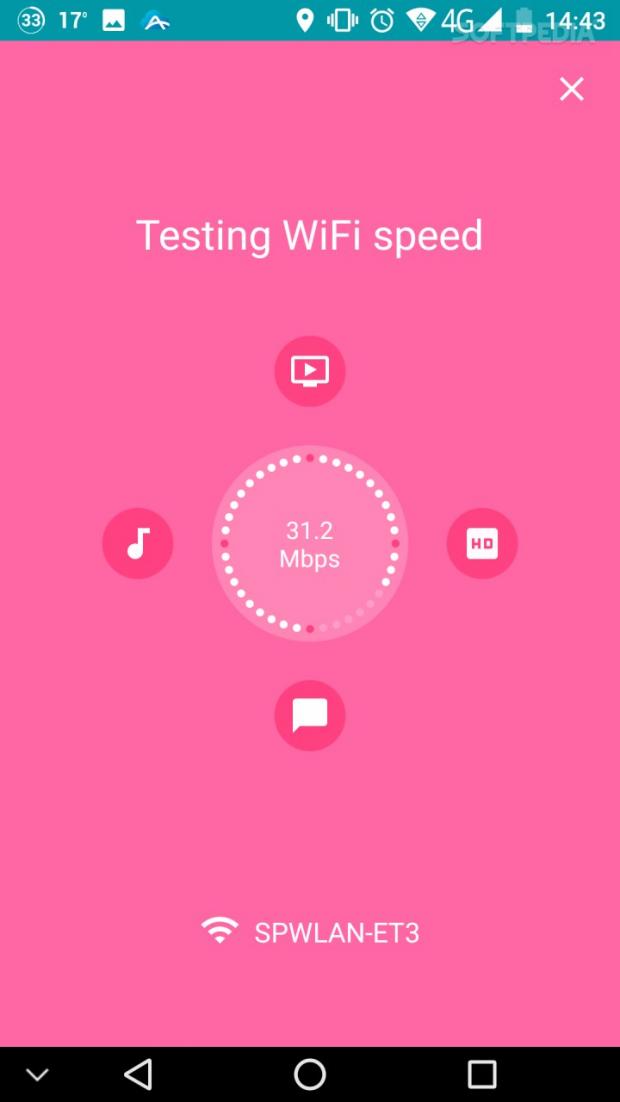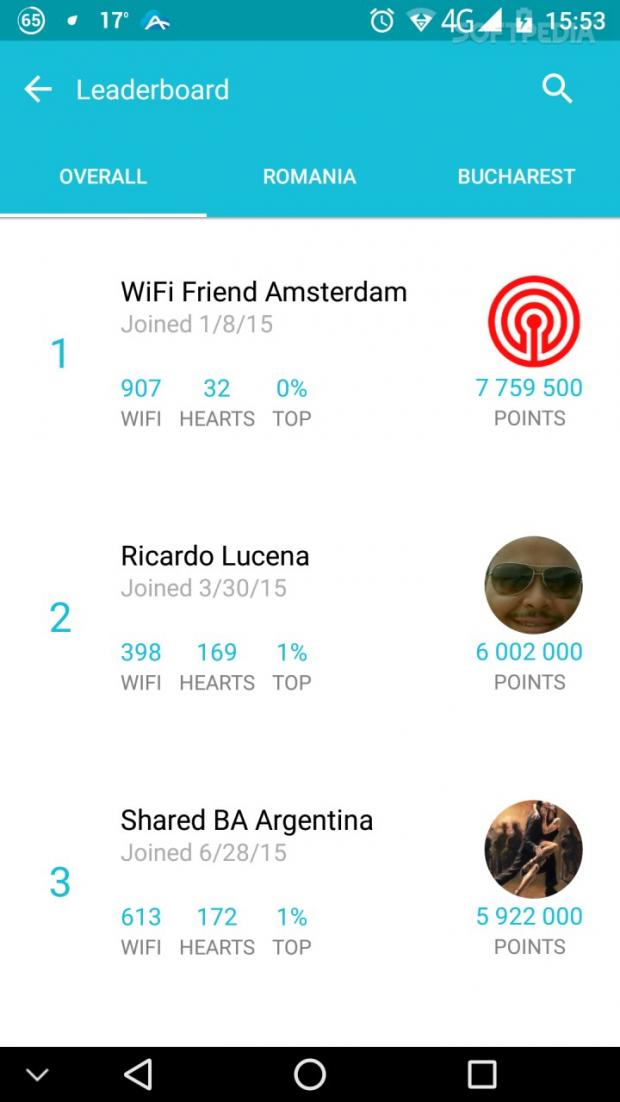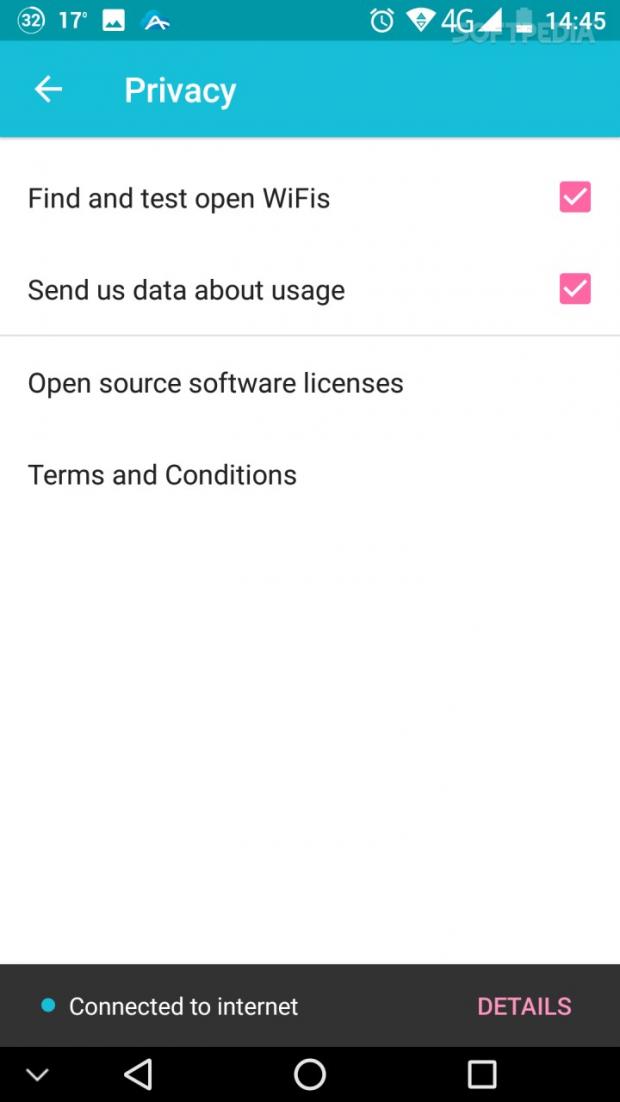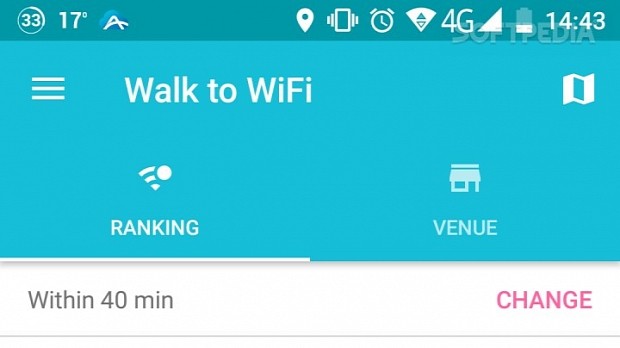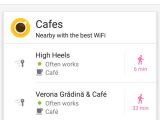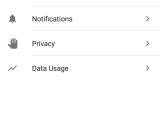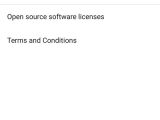Instabridge is a great application for users who rely on Wi-fi connections for their data usage or for people that want to get access to any public or password-protected Wi-fi hotspot that's been shared by the community.
If you don't want to waste your mobile data plan, you need to connect to a Wi-fi. That's all nice and easy to do if you're at work or at home, where you don't have any limitations, but what happens when you're in town or on a trip?
One solution would be to research ahead of time where some of the free Wi-fi hotspots are, especially if you're going on a vacation, but that's both tiresome and a hassle. Sure, you can always go to a McDonalds or KFC, where you know you'll find a somewhat OK and free hotspot, but what kind of a solution is that?
Another solution would be to keep checking your phone and get lucky to spot a free Wi-fi into the wild, but that's also unlikely. Most of the Wi-fi hotspots are protected by a password, especially nowadays when people and businesses have become much more aware of their security settings.
A third option would be to use an application that shows all of the free Wi-fi networks in a particular place, but that wouldn't be a complete solution. You can do the same thing with Instabridge, but the application is much bigger than that.
Usage
So, what's Instabridge exactly? In the Google Play Store, it's called Instabridge - Free WiFi, so its actual purpose is still not clear. The simplest function it can fulfill is to automatically connect the user to the already known Wi-fi hotspots, faster than it would usually happen from the Android operating system by default.
First of all, Instabridge automatically connects to the free Wi-fi connections around you, and the same happens to hotspots that you already saved. People don't have to check if there is something around them available, the application will do this automatically. This is the obvious stuff.
Secondly, and this is where things become really interesting, Instabridge can connect people to Wi-fi hotspots that are protected by passwords. How does this magic work, you might be inclined to ask?
The answer is pretty simple, and it all has to do with the power of the community. Just like it takes a community to power an application such as Waze, the same is happening with Instabridge. More precisely, whenever you are connecting to a protected Wi-fi, you're actually using a password that someone provided.
The power of the community is used to cover the entire world, and that means more than one million hotspots, and that's not a small number. What's even better, the list keeps growing and it's maintained by the people using it.
Even if that were the extent of what Instabridge can do, it would be more than enough for a great app, but there are a few other features that need to be mentioned.
Of course, anyone can just add a new Wi-fi hotspot into the application, and the entire procedure is painless and easy. You don't need some special skill, just 30 seconds of your time.
Users can download the entire list of available Wi-fi hotspots in the world, along with details about them, such as location and passwords. The ability to have access to it offline is important, especially if you're in a foreign country and you don't want those nasty roaming mobile charges.
Furthermore, the application uses a map to show all of the available free or protected networks around you, which is extremely handy if you want to get an Internet connection as quickly as possible.
In fact, the main window of the application shows all of the closest available connections, their rating, and even the distance to it. It's possible to check out the password and even set up third-party apps such as Waze or Google Map to guide you to that location.
Also, it's possible to test the current connection and let everyone else know just how good it is. Some people might be OK with low bandwidth just to send a message, while others need some serious bandwidth to watch the latest House of Cards season. It's true that, for the most part, people will want some basic connectivity, but it's also true that having the ability to make a proper video call shouldn't be neglected.
To make things even more attractive, the application is not limited to a single kind of notification, and in fact, there are quite a few. Instabridge will explain in each of the notification what's happening with your Wi-fi connection; if the device has connected successfully to the network, if there are any further steps that need to be taken, or if the provided password is not working. All of these notifications can be customized.
This is one of the reasons why Instabridge is a really good app. People don't need to do anything extra. If they get in the range of a Wi-fi that's already saved in the app, with its password provided by other people, the device will immediately connect.
There is also a problem with the community members who have to be prodded and enticed to add new Wi-fi connections when they find them. Since this is a project powered by the power of its members, finding the right motivation is imperative.
From the looks of it, the best way to convince people to actively participate in the improvement and constant maintenance of the Wi-fi network is to give them rewards. Since money is not really an option, the next best thing is giving points. It might seem weird to receive some points that have no practical value, but look at what miracles are points doing for Waze, another great community-driven app.
Each time you register a new Wi-fi, you get points, and the more people use it and find the settings to be correct, the more points you receive. There are leaderboards and a lot of healthy competition. Right now, the leader is a user named "WiFi Friend Amsterdam" who has shared almost 800 connections, open or password-protected.
Important to know
There are two things that must be addressed. One is the Privacy setting for the app, which by default is set to transmit data about usage and to find and test open Wi-fi. Some of the users might object to this issue.
Secondly, users must understand that it's not OK to share password-protected Wi-fi connections that are private. Even if you know the password to your friend's Wi-fi, you shouldn't share it. It's a different thing when a restaurant gives its patrons the Wi-fi password, although sharing that might also not be OK in certain parts of the world. The best thing would be to think twice if sharing your current Wi-fi is the right thing to do.
Conclusion
People will find it immensely useful when traveling abroad, and they will quickly decide that it's something which needs to be present on any device. Sure, it has a few minor problems here and there, and the auto-connects doesn't always work as fast as it should, but the developers are constantly improving it.
Instabridge is a must have, and that's a really difficult thing to recommend for most Android apps. It's possible to live without most of the apps, but this is way too good to pass up.
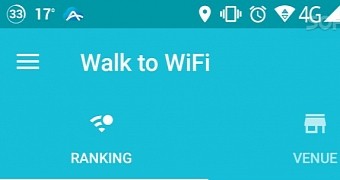
 14 DAY TRIAL //
14 DAY TRIAL //